
Mark your calendars for DynamicsCon 2025, the premier event for the Microsoft Dynamics and Power Platform community! Taking place May 13-16, 2025, at the Hyatt Regency in Chicago, this three-day, multi-track conference is your chance to dive deep into the latest advancements in Dynamics GP, Power Platform, and Dynamics 365 products such as Business Central, Customer Engagement, and Finance & Supply Chain.
With over 350+ sessions and 250+ expert speakers, DynamicsCon is more than just an event; it's where innovation meets community.
This is the place to be if you're looking to sharpen your skills, network with industry leaders, or discover solutions to your organization's challenges.
From expert-led presentations and interactive Q&A panels to networking opportunities with 125+ sponsors and peers, you'll leave inspired and equipped to take your Dynamics knowledge to the next level.
Enjoy exclusive perks like attendee-to-attendee scanning for seamless connections, complimentary breakfasts and lunches, and two exciting community receptions where collaboration and creativity thrive.
DynamicsCon 2025 isn't just a conference – it's a transformative experience designed to ignite ideas and drive results.
Introduction to BC Manufacturing (Andrew Good)
Wednesday, May 14, 2:15 PM-3:15 PM
Discover the essential building blocks of Business Central (BC) Manufacturing and unlock the potential of your production processes. Andrew Good will demystify BC terminology in this session and guide you through foundational concepts for defining a manufacturing operation. Key topics include:
- Bills of Materials (BOMs): Understand how to structure and manage the components of your products.
- Routings: Learn how to map out the sequence of operations to maximize efficiency
- Integration: Explore how to connect BOMs and Routings for a cohesive manufacturing workflow seamlessly
Whether you're new to BC or looking to solidify your understanding, this session offers invaluable insights into optimizing your manufacturing system. Attending gives you a clear and actionable overview of the tools and strategies available, setting the stage for more advanced capabilities. Build a strong foundation for your success in BC Manufacturing!
Ask the Experts Panel – Manufacturing & Supply Chain (Andrew Good participating)
Thursday, May 15, 3:30 PM-4:30 PM
Pose your tough manufacturing and supply chain questions to the experts in this engaging panel discussion.
I Am Live on Business Central - Now What? (Andrew Good)
Friday, May 16, 11:30 AM-12:30 PM
Dive into how you can maximize the power of Microsoft Dynamics 365 Business Central (BC) to overcome organizational challenges and adapt to change. As businesses evolve, new demands often require rethinking processes and operations. This session focuses on how BC can be your strategic ally in streamlining workflows and guiding critical business decisions.
Key topics include:
- Adapting with BC: Discover ways to align your system with shifting organizational needs.
- Streamlining Processes: Learn how BC simplifies complex workflows to save time and resources.
- Identifying Value Opportunities: Gain actionable insights to pinpoint areas where BC can add measurable value.
By attending, you'll uncover practical strategies to leverage your investment in BC for long-term growth and efficiency. Position your organization to thrive in a dynamic business landscape.
Purchase Order Processing from Soup to Nuts (Brad Hearn)
Friday, May 16, 10:15 AM-11:15 AM
From entering the purchase quote/order to posting the purchase receipt and invoice, Business Central lets you record your complete purchase process with many nuances and capabilities.
Brad Hearn will explore:
• Leveraging Blanket Purchase Orders or Recurring Purchase Lines
• Setting up Purchase Prices and Discounts
• Setting up Purchase Approval Flows
• Creating Purchase Quotes and Orders
• Handling Item Charges
• Posting Purchase Receipts and Invoices
• The impact of posting, how it affects Item Ledger Entries, Value Entries, G/L Entries, Vendor Ledger Entries, Detailed Vendor Ledger Entries to update your inventory and General Ledger
Streamline your purchase order processing for greater organizational efficiency.
More Learning Opportunities
There will be additional opportunities to hear the Liberty Grove team at the upcoming Dynamics User Group (DUG) Regional Canada Meetup, June 16-17, in Toronto, Canada, and other events throughout the year.
Meet Andrew Good

Andrew possesses extensive knowledge through his personal experiences with various companies. His engineering background has opened opportunities for him in different operational and management roles. Andrew has 23 years of experience in Business Central and NAV.
He brings a wealth of perspectives to the table when collaborating with clients. His credentials support the end users and partners: MCT, DCP (Dynamics Certified Professional), and MCP; he’s also a Professional Engineer.
Andrew helps clients maximize their BC/NAV systems with integrations, upgrades, and extensions that adapt to their evolving business needs. These projects cover integrations, financial operations, rentals, distribution, and manufacturing.
Meet Brad Hearn

Brad formerly led the Enterprise Reporting team for a significant pension fund investment organization and has been a consultant for a major BI vendor, assisting them in implementing BI and ETL solutions for their North American customers.
He is highly recognized for his ability to blend solid technical and analytical skills with a knack for understanding and collaborating with IT and business teams across various levels of an organization.
Don't miss your chance to be part of DynamicsCon 2025 – the event that unites the best minds in the Microsoft Dynamics and Power Platform community. With a mix of engaging sessions, invaluable networking opportunities, and actionable insights, this is your ultimate learning experience. Whether attending to gain new skills, connect with thought leaders, or explore innovative solutions, you'll leave with the tools to drive your organization forward.
Join DynamicsCon 2025 at the Hyatt Regency in Chicago this May and participate in the dynamic transformation. Reserve your spot today and secure your place at DynamicsCon 2025 – where community thrives, and ideas ignite!
Ready to Take Your Skills to the Next Level?
Mark your calendar and catch Andrew and Brad at DynamicsCon to uplevel your BC knowledge.
About the author
Liberty Grove Software is an established Microsoft Partner that focuses on providing customers with sales, service, and support for Microsoft Dynamics 365 Business Central/NAV solutions and training and upgrades.
Over more than 25 years, Liberty Grove has assisted hundreds of customers with businesses ranging from small to mid-sized to Microsoft Partners in implementing, training, customization, and upgrading Microsoft Dynamics ERP solutions

The Dynamics 365 Business Central Wave 2 2024 upgrade includes many new features and improvements to enhance business efficiency and profitability. Andrew Good, CEO of Liberty Grove, recently presented the upgrade's features.
Business Central has a rich history dating back to the 1980s. Over the years, it has undergone significant evolution, starting as a single-user version. As Windows evolved in 1995, Microsoft acquired The Vision and rebranded it as part of its suite of ERP solutions in 2005. The most significant evolution came in 2018 with the introduction of Business Central, a game-changing event for businesses, and the simultaneous introduction of NAV to take it to the cloud.
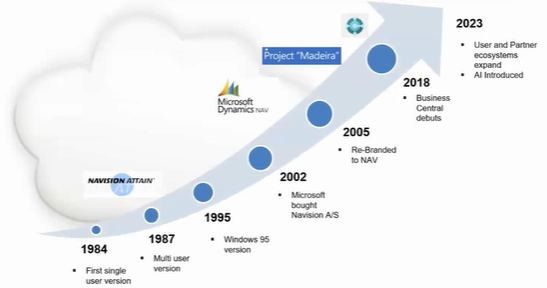
Microsoft updates Business Central, one of its most popular products, twice a year to keep it current and enhance its features, which companies rely on for efficient business management.
Here's a detailed look at some of the Liberty Grove team’s favorite features of the most recent Business Central upgrade and how they can benefit businesses:
Enhanced Reporting and Analytics
The Wave 2 update elevates the reporting functionalities within Dynamics 365 Business Central, providing users with tools to gain deeper insights and conduct real-time data analysis. It is essential for informed and timely decision-making. New industry-specific templates and highly customizable dashboards make it easier for teams to visualize data and track key performance indicators (KPIs).
AI-Powered Insights and Forecasting
Business Central now leverages AI to provide predictive insights and forecasting capabilities. It helps businesses anticipate market trends, manage inventory more effectively, and make data-driven decisions that increase profitability.

Financial Management Improvements
The upgrade includes enhancements to financial management features, such as support for multiple VAT numbers and the ability to use installments on sales documents. These improvements streamline financial operations and ensure compliance with various government regulations.
Workflow Automation and Usability Enhancements
Business Central Wave 2 introduces new automation tools that simplify and expedite routine tasks. For example, Copilot can help create sales orders directly from chat, making the process faster and more efficient. Additionally, integrating with GitHub Copilot in Visual Studio Code improves developer productivity by providing intelligent code suggestions and automating repetitive coding tasks.
Expanded E-Document Capabilities
The e-document feature in Business Central now offers more capabilities for sending documents, including integration with Dynamics 365 Field Service and expanded reporting capabilities for sustainability. That allows businesses to track their greenhouse gas emissions and other sustainability metrics, helping them meet regulatory requirements and improve their environmental impact.

Global Availability and Localization
Business Central Wave 2 expands its global availability, making it easier for businesses to operate in multiple regions and comply with local regulations. It includes support for various VAT numbers and country-specific features that cater to the unique needs of different markets.
Improved Integration with Third-Party Applications
The upgrade enhances integration with third-party applications, allowing businesses to connect Business Central with other tools and systems seamlessly. This interoperability ensures data flows smoothly across various platforms, reducing manual data entry and improving overall efficiency.
Core Application Functionality
- Copilot Integration: Enhanced Copilot capabilities for creating sales orders directly from Chat and generating product information faster.
- Sales Order Creation: Copilot can now assist in creating sales orders directly from Chat, making the process faster and more intuitive.
- Multiple VAT Numbers: Support for various VAT numbers to facilitate international business.
- Product Information: Copilot helps generate product information, such as Variables, Units of Measurement, and other details, more efficiently.
Integration with Dynamics 365 Field Service
- Service Orders: The integration now covers service orders, allowing for better coordination between Business Central and Field Service.
- Document Archiving: New capabilities to archive service management documents.
Sustainability Reporting
- Greenhouse Gas Emissions: New reporting features to help companies track and report their greenhouse gas emissions, aiding in sustainability efforts.
Power Platform Integration
- Auto-Apply Templates: Templates are automatically applied when synchronizing data with Dataverse, streamlining data management.
- Subscription Billing: Improved management of subscription billing and revenue recognition.
- Shopify Connector: Enhanced integration with Shopify, including features like synchronizing product translations and defining shipping information.

User Experience Improvements
- Multi-User Warehouse Entries: More than one user can now post warehouse entries simultaneously, improving efficiency in warehouse management.
- Financial Reporting: New reports and demo data for financial reporting to help businesses better analyze their financial health.
- Project Planning: Users can add extended text to project planning lines, providing more detailed project information.
Application Enhancements
- E-Document Capabilities: Expanded capabilities for sending documents.
- Integration with Dynamics 365 Field Service: Expanded integration to cover service orders.
- Sustainability Reporting: New reporting capabilities for tracking greenhouse gas emissions.
Power Platform Integration
- Auto-Apply Templates: Auto-application of templates when synchronizing data with Dataverse.
- Subscription Billing and Revenue Recognition: Management of subscription billing and revenue and expense recognition.
- Shopify Connector: Improved Shopify connector for better integration.
Country and Regional Updates
- Legislative Capabilities: New legislative capabilities to help organizations stay compliant with various government regulations, ensuring they meet all legal requirements.
Conclusion
The Dynamics 365 Business Central Wave 2 2024 upgrade introduces features that streamline business processes, enhance decision-making, and improve financial management. Businesses can increase efficiencies and profit by leveraging AI-powered insights, automation tools, and expanded e-document capabilities.
The global availability and enhanced integration with third-party applications further solidify Business Central as a comprehensive business management tool for small and mid-sized organizations.
Microsoft Business Central offers a comprehensive solution that meets all your needs for managing complex business operations. With its robust tools for data management, synchronization, and correction, you can ensure data integrity and operational efficiency.
Business Central is a powerful tool designed to manage complex business processes efficiently. By ensuring accurate static and transactional data, providing robust controls and workflows, and offering flexible user permissions, Business Central helps businesses maintain data integrity and operational efficiency.
Investing in Business Central means embracing a future-proof solution that supports informed decision-making and drives business success.
Ready To Make the Most of Business Central?
Liberty Grove can help you optimize Business Central to ensure your organization's productivity, efficiency, and profitability.
Contact Liberty Grove for a complimentary consultation on how its experts can help you maximize Business Central and increase organizational efficiencies.
Related Reading
Microsoft Dynamics Business Central 2024 Release Wave 1
Printing from Microsoft Dynamics 365 Business Central
Payment Automation in Business Central: A Strategic Advantage for Businesses
About the author
Liberty Grove Software is an established Microsoft Partner that focuses on providing customers with sales, service, and support for Microsoft Dynamics 365 Business Central/NAV solutions and training and upgrades.
Over more than 25 years, Liberty Grove has assisted hundreds of customers with businesses ranging from small to mid-sized to Microsoft Partners in implementing, training, customization, and upgrading Microsoft Dynamics ERP solutions.
The organization is one of only a few companies worldwide that Microsoft recognizes as qualified to provide Business Central/NAV Upgrade Service Centers.

In Microsoft Dynamics 365 Business Central ISVs are crucial in enhancing the platform's core functionality. Liberty Grove Software, a renowned Microsoft Partner, specializes in providing a range of ISV solutions that cater to businesses' unique needs.
Microsoft Dynamics 365 ERP offers business solutions with state-of-the-art functionality for a solid foundation to meet the most common business requirements.
Microsoft solutions are comprehensive and continually evolving to meet changing requirements for the market. However, customers with unique industry requirements may need more functionality.
The Liberty Grove Software team has decades of experience with best-of-class, proven Dynamics Business ISV solutions. It can recommend, implement, and support these third-party solutions to fit your operations seamlessly.
Recommended Business Central ISVs
Here's a synopsis of some mission-critical Dynamics 365 Business Central ISVs under the Liberty Grove Software umbrella:

YAVEON PROBATCH is designed for small and medium-sized enterprises, particularly in the life sciences industry. It offers a customized solution with a modular design for easy extension, ensuring more reliable and efficient processes2. This ISV extends Microsoft ERP with industry-relevant functions, making it a valuable addition for businesses in this sector.

CONTINIA provides innovative solutions for accounts payable (AP) and accounts receivable (AR), including expense management, AP matching, approval workflows, and document management. This ISV helps businesses streamline their financial processes and maintain accurate records.

FORNAV is a tool for creating and modifying reports for Microsoft Dynamics NAV and Business Central. It makes running legacy reports in Business Central easy, ensuring a smooth transition for businesses upgrading from NAV.

ANVEO specializes in business process solutions integrated into NAV and Business Central solutions. The company provides enhancements for mobile apps, web portals, Power Apps, and EDI, making it easier for businesses to streamline their operations and improve efficiency.

Lanham is a proven leader in advanced supply chain technology. It offers comprehensive management, from shipping and receiving to EDI. It is available in the cloud or on-premise and fully integrates with NAV and Business Central.

INSIGHT WORKS offers manufacturing and distribution apps, including warehouse management, inventory control, shop floor management, scheduling, Configure, Price, and Quote (CPQ). This ISV helps businesses optimize their production processes and improve overall efficiency.
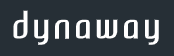
Dynaway offers Enterprise Asset Management (EAM) solutions that seamlessly integrate with Dynamics 365 Business Central. Their EAM solution helps businesses streamline maintenance operations, reduce costs, and extend asset lifetimes by providing tools for tracking maintenance assets, planning work orders, and managing spare parts inventory. This integration ensures a unified platform experience, enhancing productivity and operational efficiency.

Netronics provides Visual Production Scheduling (VPS) and Visual Jobs Scheduler (VJS) solutions for Dynamics 365 Business Central. These tools offer visual scheduling capabilities, allowing businesses to manage production schedules and resource planning more effectively. With features like drag-and-drop scheduling, transparency in planning, and improved resource utilization, Netronics' solutions help businesses achieve better on-time deliveries, reduce bottlenecks, and enhance overall production efficiency.
Conclusion
In conclusion, Liberty Grove Software's expertise in working with ISVs is invaluable for businesses leveraging Dynamics 365 Business Central. As a renowned Microsoft Partner, Liberty Grove ensures that organizations can tap into the enhanced functionalities offered by various Business Central ISVs to meet their unique operational needs.
The robust solutions provided by ISVs like YAVEON PROBATCH, CONTINIA, FOR NAV, ANVEO, Lanham, INSIGHT WORKS, Dynaway, and Netronics are seamlessly integrated into Business Central to drive efficiency, accuracy, and business growth.
Supercharging Dynamics 365 Business Central

Liberty Grove's extensive experience and commitment to delivering best-of-class Dynamics 365 Business Central ISV solutions means businesses can rely on their expertise to recommend, implement, and support these third-party tools. By bridging the gap between standard ERP capabilities and specific industry requirements, Liberty Grove empowers businesses to maximize their investment in Dynamics 365 Business Central, ensuring a comprehensive and effective ERP solution that evolves with the market demands.
Partnering with Liberty Grove Software enhances your business operations with state-of-the-art ISV solutions and provides the confidence and support needed to thrive in today's competitive environment. Embrace the full potential of Dynamics 365 Business Central ISVs with Liberty Grove's unparalleled expertise and comprehensive support.
Contact Liberty Grove for a complimentary consultation on how its experts can help you optimize Dynamics 365 BC to meet your organization’s specific needs.
Related Reading
Transitioning from Dynamics NAV to Dynamics 365 Business Central
The Importance of Keeping Business Central Data Clean
About the author
Liberty Grove Software is an established Microsoft Partner that focuses on providing customers with sales, service, and support for Microsoft Dynamics 365 Business Central/NAV solutions and training and upgrades.
Over more than 25 years, Liberty Grove has assisted hundreds of customers with businesses ranging from small to mid-sized to Microsoft Partners in implementing, training, customization, and upgrading Microsoft Dynamics ERP solutions.
The organization is one of only a few companies worldwide that Microsoft recognizes as qualified to provide Business Central/NAV Upgrade Service Centers.

Microsoft Dynamics 365 Business Central (BC) is often the central transaction system for an organization. As such, it needs to be a trusted source of information for the daily operations and reporting. So, ensuring Business Central data is clean is essential to being a trusted resource.
Following his recent UST Education session, our CEO, Andrew Good, will explore the various Business Central resources and techniques to ensure your data starts and remains clean.
And that trusted data is based on a couple of critical areas:
- Ensuring the setup data is correct and keeping it clean, and when you have transactions, making sure that those flow through, have the information they need, and are gathering it as they proceed through the business.
- Having the tools to fix issues when they arise.
This blog will address:
- The various data sources and techniques to ensure the data starts and remains clean.
- Tools to correct transactions when things go wrong.
Andrew will share some techniques to keep your static and transaction data clean. He'll also discuss correcting transactions if they go wrong in Business Central. Because we're going to review several different areas, we're not going to get into any area in depth, but you will walk away with a sense of how you can set things up and keep things under control.
Overview of Business Central: A Brief Introduction
Business Central is an all-encompassing business management solution designed to streamline operations and enhance efficiency for small to medium-sized enterprises. It integrates various business processes, providing finance, sales, customer service, and supply chain management tools. Business Central enables organizations to make informed decisions, improve productivity, and foster growth by unifying these functions.
Business Central has a rich history dating back to the 1980s. Over the years, it has undergone significant evolution, starting as a single-user version. As Windows evolved in 1995, Microsoft acquired The Vision and rebranded it as part of its suite of ERP solutions in 2005. The most significant evolution came in 2018 with the introduction of Business Central, a game-changer for businesses, and the simultaneous introduction of NAV to take it to the cloud.
This evolution is crucial for you to understand, as it sets the context for the current capabilities of Business Central.
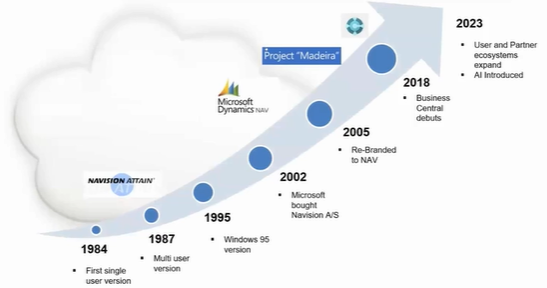
The result was that Business Central was on premises for legacy customers hosted in the cloud through data centers and private hosting or as a software-as-a-service solution (SaaS), or the cloud as we now refer to it. In 2023, many things happened. The ecosystem has continued to grow from both a user and a partner perspective. Microsoft introduced AI to Business Central last year, and the ecosystem has exploded with apps that fill in the gaps with Business Central, which is good at providing base functionality.
The Flexibility of Business Central

Organizations may have unique needs related to multi-company manufacturing or specific needs such as Food and Beverage. For instance, a manufacturing company might need to track production across multiple locations, or a Food and Beverage company might require specific inventory management features. Some apps address these differences between the base product and your needs.
If we look at critical static data that you would have in Business Central, there's a lot of setup information, such as General Ledger sales, purchasing, manufacturing, inventory, and warehouse.
Then, you must consider those accessing the system, so user setup is essential. What permissions do they have within the system?
For example, we can start with Finance and consider various functional areas in the system. We have critical base data such as our chart of accounts and the dimensions used within Business Central posting groups. These are the background tables that record a payment from a customer. What balance sheet account has the payment hit? How does that flow into the General Ledger set up in the background so that users don't have to pick GL accounts on a transaction-by-transaction basis?
As we move away from Finance and look at some of the other operational areas of the system, we will have customers, vendors, items, and bills of material routings. We also have work centers, machine centers, and work center groups.
That makes for a considerable amount of data you want to store correctly initially and continually as time passes.
Your organization's chart of accounts might morph. You may need to adjust your chart of accounts by adding new accounts or dimensions. You may want to gather information in a more detailed fashion, so there might be several changes you wish to make related to dimensions.
The intent here is not to get into the dimensions in significant detail but from a Business Central perspective. You might have a typical chart of accounts where transactions flow and accumulate underneath those accounts in the General Ledger and its entries.
Dimensions are the ability of Business Central to stamp additional characteristics on each transaction. Those additional characteristics your team may have worked with when they had a segmented chart of accounts represent the various segments.
Business Central provides tremendous flexibility to accumulate data so that you can go back and look at how your organization is performing. But suppose you're going to analyze the data down the road. In that case, you want to ensure that people aren't adjusting a chart of accounts, changing an account number, adding new dimensions, or blocking dimensions without your control.
With these things under control, you start to have Clean Master Data or static data that you can trust.
Maximizing Efficiency with Microsoft Business Central

A robust ERP system like Microsoft Business Central is crucial in today's fast-paced business environment. This powerful tool helps manage static and transactional data, ensuring your operations run smoothly and efficiently. Here's how Business Central can benefit your business and why it stands out as a top choice for managing complex business processes.
Managing Static Data
Comprehensive Setup: Business Central allows you to manage extensive static data, including pricing locations, warehouse descriptions, and more. This static data forms the foundation upon which dynamic business processes are built.
Project and Service Management: Business Central integrates project management and service management functionalities, streamlining various aspects of your business operations.
Handling Transaction Data
Versatile Journals: Business Central offers a range of journals to manage different types of transactions. These include:
- Financial and General Journals: For recording standard financial transactions.
- Recurring General Journals: For repetitive financial entries.
- Fixed Asset Journals: For managing asset transactions.
- Sales and Purchase Journals: For sales and purchase-related entries.
- Manufacturing Journals: For consuming and outputting manufacturing components.
- Item and Warehouse Journals: For inventory adjustments and warehouse management.
Transaction Tracking: Sales orders, purchase orders, and production orders in Business Central automatically build and post journals in the background, ensuring comprehensive transaction tracking and accuracy.
Key Tools and Controls
Role Centers: Each user in Business Central is assigned a role, providing a customized interface relevant to their specific tasks. That ensures users have access to the tools they need without unnecessary complexity.
Workflows for Data Validation: Business Central's workflow functionality helps validate data setup for customers, vendors, and items. It ensures data integrity and smooth operations. For example, setting up a vendor approval workflow ensures no one can engage a vendor until their setup is fully approved, maintaining data accuracy.
Permissions Management: Business Central allows you to control user access through permission sets and security groups. That ensures that users have the appropriate access based on their roles, maintaining data security and compliance.
Dimensions and Data Integrity
Setting Up Dimensions: Business Central allows the setup of multiple dimensions to characterize transactions. These dimensions help categorize data meaningfully, enhancing reporting and analysis capabilities.
Default Values and Gatekeeper Rules: By setting up default values and gatekeeper rules, you ensure that all necessary data characteristics are present before posting transactions to the general ledger. That prevents errors and maintains data integrity.
Validation Rules: Business Central allows you to establish validation rules to prevent invalid data combinations. It ensures that only accurate and relevant data enters your system, simplifying reconciliation and reporting processes.
Benefits of Business Central

Integration with Dynamics 365: Business Central integrates seamlessly with other Dynamics 365 applications, offering a comprehensive solution for mid-sized organizations.
Enhanced User Experience: The intuitive interface and role-specific dashboards make Business Central user-friendly, reducing the learning curve and increasing productivity.
Scalability and Flexibility: Whether you operate on-premises or in the cloud, Business Central scales with your business needs, providing the flexibility to adapt to changing market conditions.
Optimizing Business Operations with Microsoft Business Central
Microsoft Business Central provides a robust ERP solution for businesses looking to enhance operational efficiency and ensure data integrity. This platform offers comprehensive tools to manage static and transactional data effectively, ensuring your business runs smoothly. Here's how Business Central can benefit your organization:
Ensuring Data Integrity
Defining Dimensions and Gatekeeper Rules
Defining dimensions and setting gatekeeper rules, essentially mandatory checks for data accuracy, are essential to maintaining accurate records. For example, if you're dealing with inventory, you might require an item type code for every transaction. By setting this as a gatekeeper rule, any transaction missing this dimension will prompt the user to correct it, ensuring consistency and accuracy. The advantage is that once set on an item, this information flows seamlessly into transactions, reducing the need for manual entry.
Master Data Management - Synchronizing Data Across Entities
If your organization operates across multiple legal entities, such as international branches, master data synchronization is vital. Business Central allows you to set up a parent company with standardized charts of accounts, dimensions, and other data. This data can then be synchronized across all local companies, ensuring consistency. For example, a client with 47 companies uses this feature to keep their data in sync, making consolidation processes much more efficient.
Correcting Data and Ensuring Accuracy
Dimension Corrections
Mistakes happen, and Business Central provides tools for corrections when someone records data incorrectly. The Dimension Correction tool, a feature that allows you to update previously posted entries, ensures your records remain accurate. This tool is crucial for maintaining the integrity of your financial and operational data, as it allows you to correct any errors without compromising the accuracy of your records.
Audit Trails and Transaction Reversal
Business Central maintains a sequential ledger for all transactions, providing a complete audit trail. If a transaction is incorrect, you can reverse and replace it, ensuring transparency and accuracy in your records. For instance, if a sales transaction was recorded incorrectly, you can use the Transaction Reversal feature to reverse the entry and replace it with the correct one, maintaining the accuracy of your records. This feature is particularly useful in maintaining compliance and accountability.
Practical Tools for Data Management

Workflows for Data Validation
Workflows in Business Central help validate data setup, ensuring the correct configuration of customers, vendors, and items in the system. For example, a vendor approval workflow prevents using a new vendor until the setup is fully approved, maintaining data integrity from the start.
Permissions and Security
User access control is essential for data security. Business Central uses permission sets and security groups to manage user access based on their roles, ensuring users have the appropriate access while maintaining data security.
Real-World Applications
Managing Complex Transactions
For businesses involved in manufacturing, Business Central handles complex transactions like production orders. A release production order allows you to manage the production process, from component consumption to final output. This feature ensures that you can track and record all aspects of production accurately.
Keeping Data Clean

Timely Review and Validation
Regular review and validation of transactions are crucial for data accuracy. With Business Central's proactive approach, you can set up workflows and validation rules to ensure all necessary data characteristics are present before posting transactions. This proactive approach empowers you to prevent errors and maintain the integrity of your data.
At Liberty Grove, we have one client in the manufacturing area where about three different departments touch a given item (or four!), so the engineering department sets up the new item. When they're ready for approval, it goes from engineering to the production department to purchasing, and then ultimately, finance reviews everything and completes the approval process.
So, in that case, the client has four levels of approval before that item is used. That focus on control has paid dividends since they implemented a rigorous process and control in and around the item approval process.
At Liberty Grove, our CRM system spans both countries that we work in, and we have one CRM entity, but in the background, we have two legal entities for the transactions. One of the ways to set up a template effectively in Business Central is to set up a recurring journal.
You can establish setup templates in Business Central for customers and items, allowing you to have different types of customers, such as service or parts customers. You can set up templates, and they will populate your typical choices.
And lastly, timely review of transactions. You can resolve an issue and revisit the business process if you find it. Root cause analysis is crucial. Consider this technique when you're running into problems in your system.
Keeping Business Central Current
Microsoft updates Business Central significantly twice a year and in a minor way another ten times a year, meaning there is a monthly update to your system when you're in the cloud. It's in the background, and Microsoft manages it. Additionally, you can schedule when to upgrade your sandbox, which is your test environment, versus your production environment.
Microsoft's learning environment has evolved significantly, and there are a couple of tools related to workflows. In addition, there are tools for dimension corrections and master data management available in Microsoft Learn.
The principles and the concepts of clean data apply to any system you're working with, whether it be CRM or accounting. If you have control of your static data and limit access to those who can access, approve, or change it, you know your transactions are trustworthy. You're in an excellent spot to move forward, consider your techniques for dealing with exceptions when they occur, and make necessary changes.
Conclusion
Microsoft Business Central offers a comprehensive solution that meets all your needs for managing complex business operations. With its robust tools for data management, synchronization, and correction, you can ensure data integrity and operational efficiency.
Business Central is a powerful tool designed to manage complex business processes efficiently. By ensuring accurate static and transactional data, providing robust controls and workflows, and offering flexible user permissions, Business Central helps businesses maintain data integrity and operational efficiency.
Investing in Business Central means embracing a future-proof solution that supports informed decision-making and drives business success.
Is Your Business Central Data Clean and Optimized?
Liberty Grove can help you make the most of Business Central to ensure your organization's productivity, efficiency, and profitability.
Contact Liberty Grove for a complimentary consultation on how its experts can help you ensure your data in Business Central is clean and easy to analyze and understand so you can make informed business decisions.
Related Reading
Microsoft Dynamics Business Central 2024 Release Wave 1
Transitioning from Dynamics NAV to Dynamics 365 Business Central
About the author
Liberty Grove Software is an established Microsoft Partner that focuses on providing customers with sales, service, and support for Microsoft Dynamics 365 Business Central/NAV solutions and training and upgrades.
Over more than 25 years, Liberty Grove has assisted hundreds of customers with businesses ranging from small to mid-sized to Microsoft Partners in implementing, training, customization, and upgrading Microsoft Dynamics ERP solutions.
The organization is one of only a few companies worldwide that Microsoft recognizes as qualified to provide Business Central/NAV Upgrade Service Centers.
Future-proof your Food and Beverage business with an Enterprise Resource Planning (ERP) solution that streamlines operations, enhances productivity, and boosts profitability.

One of the questions I often hear from Food and Beverage manufacturers is, “How do we select a suitable ERP for our operation that will future-proof our growth and scalability without us making repeated, significant investments?”
Undoubtedly, it’s a good question.
Nothing saddens me more than seeing a Food and Beverage company invest significantly in an ERP solution only to find that it isn’t specific to their industry and doesn’t meet their needs.
How Does It Happen?
It’s a costly mistake and one that’s made all too often in the rush to streamline operations, overcome challenges, and increase profits.
Liberty Grove has been serving the Food and Beverage industry for years. The sector is undergoing rapid transformation due to shifting consumer preferences and demands, such as the increasing demand for organic and sustainable products, increasingly complex global supply chains, and changing legislation.
These changes present significantly greater challenges, and many Food and Beverage manufacturers now find that a modern, cloud-based, industry-specific ERP system is crucial for overcoming these obstacles and streamlining processes.
Common Challenges in Food and Beverage Manufacturing

The Food and Beverage industry faces various challenges, and global food supply chains experience particular difficulties. Here are some that customers turn to us to help address:
Variable Raw Material Costs and Availability: Unexpected shortages or increases in the cost of essential ingredients can devastate business operations. Adaptive supply chain planning is necessary for this.
Complexities of Inventory Management: Stock levels, expiration dates, and other factors must be carefully monitored to avoid wasting perishable commodities.
Dynamic Safety Regulations: Diverse local, national, and international requirements for food safety compliance lead to a maze of complications.
Quality Control: Maintaining uniformity across various product lines and facilities is difficult but not negotiable.
Globalized Supply Chains: With numerous hand-offs and ingredients sourced worldwide, products frequently cause disruptions.
Demands from Customers: Consumers today need sustainable, healthful goods and packaging that is entirely transparent about its sources and manufacturing methods.
ERP Software Provides Essential Solutions
Food and Beverage companies are implementing industry-specific ERP software solutions to overcome these obstacles.
Modern, industry-specific ERP systems like DynamicsFoodERP from Liberty Grove, powered by Microsoft Dynamics 365, guarantee the company's smooth operation by integrating disparate activities into coherent ecosystems.
Let's take a look at the main benefits industry-specific ERP platforms provide to this sector:
Agile Planning with Real-Time Data: Insights into operations, sales, and inventory allow for more intelligent supply chain planning even in changing circumstances.
Increased Facility Visibility: A single interface offers transparency throughout the business, essential for monitoring inventory freshness, cutting waste, and increasing productivity.
Adherence to Regulations Simplified: Integrated tools match procedures to current food safety standards at various locations.
Unwavering Quality Control: Consistent batch genealogy and sample testing procedures ensure product quality across product lines and production locations.
Improved Customer Experience: ERP enables businesses to provide outstanding responsiveness, openness, and distinctive products that clients like.
Global Supply Chain Resilience: Integrated systems give you the insight you need to spot and swiftly fix source constraints.
Actionable Insights: With robust analytics, plant managers and executives can make data-driven, strategic choices more quickly.
The correct ERP system offers enormous benefits for Food and Beverage companies that want to streamline complex processes and plan for future growth.
ERP Features Specific to the Food and Beverage Manufacturing Industry

Food and Beverage companies need their ERP systems to have specialized industry skills in addition to typical ERP operations.
Recipe management: modify and cost recipes in response to changing consumer tastes and maintain profitability.
Shelf-life Monitoring: Track real-time expiration dates across facilities to prevent losses.
Integrated Workflows: aligning workflows with quality management software ensures consistency and unwavering excellence in quality control.
Regulatory Compliance: Comply with changing safety standards in various plants and nations.
Batch Traceability: allows for quick, focused recalls by tracking ingredients and product lots back to their precise sources.
Production Scheduling: Increase efficiency and planning in the production of perishable items.
Integrated Warehouse Management: to keep accurate inventory records and monitor expiration dates.
Modern ERP systems can enable food producers to function more efficiently by offering these capabilities along with fundamental ERP characteristics.
Essential Things to Look for When Choosing a Food and Beverage ERP
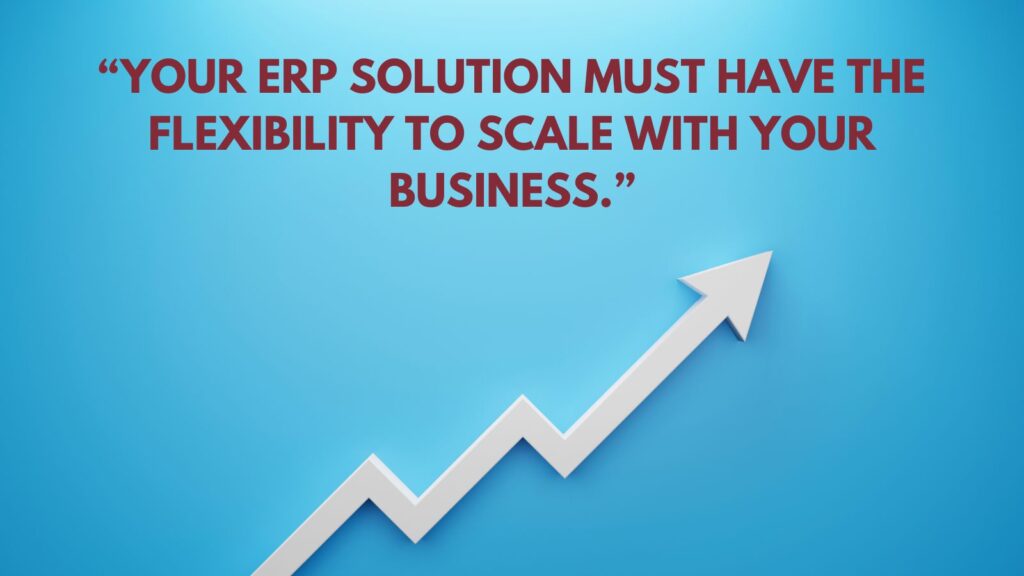
At Liberty Grove, we advise Food and Beverage manufacturers to consider more than just typical software features and costs when evaluating ERP solutions to ensure the proper fit and future scalability.
| Liberty Grove Tips | Resulting Benefit |
| Selecting the right ERP partner is crucial. | Seek a partner with experience and accomplishments in your industry. Examine whether their solution is tailored to the Food and Beverage sector. |
| Examine the system's scalability to ensure it meets your future growth plans. | The solution must increase as your business grows across locations, products, and continents. To avoid outgrowing your system, purchase the one you require in five years rather than one that suits your requirements today. |
| Consider whether modules include customization options. | Ensure modules, such as quality control routines or formula management requirements, fit your procedures. Watch out for too much personalization. The best systems will meet your needs with minimal modification. |
| Analytics drives strategic decisions. | Select forecasting and reporting solutions that provide lucid, practical insights based on data. |
| Adopt a gradual implementation strategy. | Implementing the ERP system gradually by department or site frequently makes the transition easier. |
| Factor in the cost of the entire project before purchasing. | In addition to the program or per-user fees, support, customization, training, and integration all add up. |
| Evaluate the benefits of a cloud-based ERP solution. | Consider control vs flexibility, as pricing models vary widely. |
How Does the Future Look for Food and Beverage ERP Solutions

ERP systems for the food manufacturing sector keep innovating in the following areas as consumer needs and laws change. We’re seeing today’s ERPs:
- Utilizing machine learning and artificial intelligence to facilitate intelligent forecasting and improvements.
- Enabling greater mobility and access from any location via tablets and smartphones.
- Incorporating cutting-edge technology such as automation, blockchain ledgers, and IoT (Internet of Things) sensors.
- Monitoring waste and carbon footprints to help with sustainability projects.
- Supplying digital twin modeling for simulations and virtual testing.
Modern, forward-thinking ERP systems give Food and Beverage producers the resilience and flexibility to handle any future obstacles, ensuring the continuity and growth of their businesses.
Conclusion
ERP software gives complicated food and beverage businesses the digital tools they need to integrate dispersed processes, get rid of silos, cut waste, guarantee traceability, and foster data-driven agility. It's crucial to assess your present systems and how they might help you expand your business if you haven't recently established a new one.
Choosing the right ERP system for your Food and Beverage operation can be challenging and costly. However, making an informed decision can empower you and your business, preventing potential frustration and lost opportunities.
Is Your Food and Beverage Company Future-Proofed with an ERP Solution?
Whether you’re considering upgrading your ERP or implementing a system for the first time, the Liberty Grove team of ERP consultants can guide you through each step for a smooth ERP solution utilizing the most recent version of Microsoft Dynamics 365 Business Central ERP software.
Our team of experts will provide you with a calculated roadmap to automate your processes and streamline your way to success. Liberty Grove's decades of experience and proven technology result in increased flexibility, scalability, and reduced costs for your business.
Contact Liberty Grove for a complimentary consultation on how our team of experts can help your manufacturing operation successfully implement an ERP.
Related reading
How ERP Systems Revolutionize Manufacturing Costs
Increase Employee Productivity with A Modern ERP Solution
5 Ways an ERP Helps with Compliance in Manufacturing
About the author
Liberty Grove Software is an established Microsoft Partner that focuses on providing customers with sales, service, and support for Microsoft Dynamics 365 Business Central/NAV solutions and training and upgrades.
Liberty Grove Software helps manufacturing firms compete by automating tedious operations with Microsoft technologies. Our extensive manufacturing knowledge has established us as the preferred Microsoft partner for assisting mid-sized manufacturers in increasing production.
Over more than 25 years, Liberty Grove has assisted hundreds of customers with businesses ranging from small to mid-sized to Microsoft Partners in implementing, training, customization, and upgrading Microsoft Dynamics ERP solutions.
The organization is one of only a few companies worldwide that Microsoft recognizes as qualified to provide Business Central/NAV Upgrade Service Centers.
Data talks. And if you listen, it will reveal some powerful secrets about your business operations. Many companies are turning to Microsoft’s Power BI, part of the Power Platform suite, for data-driven insights to transform data into actionable insights and facilitate informed decision-making.
Power BI’s standout features are its user-friendly interface, seamless integration with other Microsoft applications, and powerful Power BI data visualization capabilities, making it a prominent business intelligence platform.
Power BI: An Overview
In today's data-driven world, it is essential to possess the appropriate instruments to analyze and visualize data. Power BI has become a premier solution for companies of all sizes, from small startups to large enterprises.
Whether in retail, finance, healthcare, or any other industry, Microsoft's Power BI, an interactive business intelligence and data visualization application, can help you generate visually appealing and informative reports and dashboards.
10 compelling reasons why Power BI is the premier data visualization tool
- User-Friendliness
One of the most compelling factors for utilizing Power BI is its user-friendly interface. Power BI's intuitive interface allows users with limited technical knowledge to create complex data visualizations. The platform's ability to generate reports is accessible to non-technical personnel, which alleviates the workload of your IT department. The drag-and-drop functionality facilitates the process, and the platform offers many templates to develop reports rapidly.

2. Integration with the Microsoft Ecosystem
Power BI integrates seamlessly with other Microsoft products, including SQL Server, Azure, and Excel. This integration improves the tool's capabilities and ensures compatibility with the tools you may already use. It simplifies importing data from various sources and streamlines your workflow. Power BI guarantees a seamless and efficient data analysis process regardless of whether you utilize Azure services or Office 365.
3. Access to Real-Time Data
Real-time data access is indispensable in today's fast-paced business environment. Power BI delivers real-time data access, enabling users to track their business metrics and key performance indicators (KPIs) as they occur. This feature is especially beneficial for maintaining a competitive edge and making timely decisions.
4. Advanced Data Modeling
Power BI allows for the development of sophisticated data models that facilitate in-depth analysis. The tool supports diverse data sources and provides various comprehensive data transformation, cleansing, and integration features. The Power Query and DAX (Data Analysis Expressions) functionalities enable users to manipulate data and effortlessly generate intricate calculations.
5. Individualized Visualizations
Power BI supports custom visualizations and a diverse selection of built-in visualizations. Users can use the Power BI marketplace to acquire and integrate supplementary visualizations corresponding to their precise requirements. This adaptability enables you to customize your dashboards and reports to offer pertinent insights.

6. Dashboards and Interactive Reports
Power BI's interactive capabilities are well-known. Users can explore data, apply filters, and engage with reports to uncover more profound insights. This interactivity facilitates the comprehension of trends, the identification of patterns, and the formulation of data-driven decisions. It is also possible to share Power BI dashboards with team members, which fosters informed decision-making and collaboration.
7. Performance and Scalability
The volume of data that requires analysis increases in tandem with your business's expansion. Power BI intends to ensure optimal performance as data volumes increase by efficiently managing large datasets. Due to its scalability, the tool is appropriate for businesses of all sizes, making you feel secure and confident in its ability to grow with your company.
8. Compliance and Security
Data security is paramount for any organization. Power BI provides various security features to safeguard your data, such as data encryption, row-level security, and compliance with industry standards like GDPR. These features guarantee the security of your data and instill confidence in the tool's reliability, making you feel reassured and confident in using Power BI.
9. Accessibility on Mobile Devices
In today's mobile-centric world, it is essential to have access to data on the go. Power BI provides iOS and Android mobile applications, enabling users to access reports and dashboards from any device or location. This mobility guarantees that you can remain connected to your data and make informed decisions, irrespective of location.
10. Cost-Effective Solution
Power BI provides a cost-effective solution compared to other available data visualization products. Microsoft offers a range of pricing plans for Power BI, including a free edition, to accommodate businesses with varying budgets. Due to its value in terms of features and capabilities, Power BI is a beneficial investment for any organization.
Conclusion: Implementing Power BI to Achieve Business Success
In conclusion, Power BI is a versatile and robust tool that can revolutionize how businesses analyze and visualize data. It is the optimal choice for data visualization due to its simplicity, integration capabilities, real-time data access, advanced data modeling, custom visualizations, interactive reports, scalability, security, mobile accessibility, and cost-effectiveness.
Organizations can achieve significant business success by leveraging Power BI's strengths to obtain deeper insights and make data-driven decisions. Power BI provides the necessary tools to maximize the potential of data, regardless of whether you are a modest business owner or a member of a large enterprise.
Therefore, if you have not already done so, it is imperative to investigate Power BI's potential for your organization. By embracing the power of data visualization with Power BI, you can take your business intelligence to the next level.
Is It Time to Get Greater Data Insights with Power BI?
Liberty Grove can help you use all the Microsoft Power Platform suite tools to improve your organization's productivity, efficiency, and profitability.
Contact Liberty Grove for a complimentary consultation on how its experts can help you use Power BI to understand your data and make informed business decisions.
Related Reading
Greater Data Insights? 6 Reasons to Implement Power BI
The Power Pair: Business Central and Power Platform
About the author
Liberty Grove Software is an established Microsoft Partner that focuses on providing customers with sales, service, and support for Microsoft Dynamics 365 Business Central/NAV solutions and training and upgrades.
Over more than 25 years, Liberty Grove has assisted hundreds of customers with businesses ranging from small to mid-sized to Microsoft Partners in implementing, training, customization, and upgrading Microsoft Dynamics ERP solutions.
The organization is one of only a few companies worldwide that Microsoft recognizes as qualified to provide Business Central/NAV Upgrade Service Centers.
The customer is king, right? That’s why customer experience is so important. Many retailers are integrating their e-commerce platform with a modern Enterprise Resource Planning (ERP) system to provide more streamlined workflows and a great customer experience.
It’s a revolution driven by changes in consumer behavior that retailers are adapting to and explains the surge toward e-commerce and ERP integration.
Retail enterprises have consistently balanced various responsibilities, including inventory management, financial management, supply chain management, manufacturing, sales, marketing, and customer relationship management.
Before modern, cloud-based ERP systems, individual data divisions stored core information on a self-serve basis.
If your sales director required production data from the factory floor, they would typically have to wait for it, contingent upon availability.
Cloud-based Enterprise Resource Planning (ERP) Software Has Disrupted These Inefficiencies
ERP systems are ideal for multi-department e-commerce enterprises because they curate company-wide data in a single shared database accessible to all relevant stakeholders.
ERP eCommerce integration connects an organization's interface eCommerce site and its backend ERP system. It facilitates synchronizing data regarding consumers, orders, products, and other relevant information between the two platforms.
Automatic data synchronization results in revenue maximization and productivity enhancement.
Your business can accomplish this by integrating an ERP system.

Integrating ERP with E-commerce
Integrating and synchronizing your e-commerce platform with an enterprise resource planning system is known as “enterprise resource planning (ERP) e-commerce integration.”
Through e-commerce ERP integration, all data your team accumulates during the operation of your online business is made accessible to all stakeholders.
That encompasses various items, such as market research, customer data, sales reports, branding guidelines, supplier information, and product designs. So, ERP systems consolidate all your data in a single view.
ERP system integration empowers team members across disciplines, enabling them to strategize and collaborate effectively. How? A modern ERP provides extensive access to valuable data. This sense of empowerment can significantly boost morale and productivity.
Why Integrate ERP with E-commerce?
ERP e-commerce integration efficiently consolidates data from all e-commerce business processes into a comprehensive, readily sortable database. Those can include product design, sales, marketing, inventory, customer relationship management (CRM), and more.
This efficiency ensures that your business operations run smoothly and effectively.
ERP e-commerce integrations have substantially relieved businesses from the challenges and risks of manual data entry associated with business operations.
Users no longer need to photocopy sales ledgers or disseminate them to various departments.
ERP integration ensures that your organization's information is consistently current. It autonomously synchronizes data from all operations, providing relief from repetitive tasks.
Ensuring Security

Nevertheless, this does not imply that all company data is accessible to every individual or department within your organization.
Everyone can establish a personalized ERP portal that provides access to the data pertinent to their work and security clearance.
That prevents, for example, an unvetted contractor from obtaining access to trade secrets while enabling a product engineer with elevated access permissions to review previous designs.
7 Advantages of a Modern ERP Integration
Integrating your ERP system with your e-commerce platform allows you to optimize your business operations by delivering precise and timely data to the appropriate stakeholders.
Here are seven advantages that could benefit your organization:
| Advantage | Benefit |
| Counts of inventory in real-time in both front-end and back-end systems | By consistently delivering the most current inventory counts across your warehouses and stores, an ERP system can enhance ecommerce inventory management. This real-time data can prevent stockouts, reduce excess inventory, and improve order fulfillment, enhancing customer satisfaction. It applies to user-facing front-end and back-end systems, such as servers and databases. |
| Automated transaction placement procedures | An ERP system can automatically initiate the subsequent stages in the fulfillment process, such as the generation of shipping labels and the sending of confirmation emails, when customers place orders on your ecommerce store. Automation saves time and mitigates the risk of errors, ensuring a smooth and efficient order-processing experience for both the business and the customer. |
| Tracking of orders | E-commerce businesses must monitor all orders, including inbound orders from suppliers and outbound orders to consumers. An ERP system can deliver precise shipment data in real-time, allowing companies to track orders from when they are placed to when they are delivered. It improves customer service, provides insights into order processing efficiency, and helps identify potential supply chain issues. |
| Vendor management | An ERP system facilitates the organization of the numerous suppliers and vendors you employ. It allows you to store and promptly retrieve data, including contact information and order fulfillment performance. |
| Customer-specific pricing options that are dynamic | If you implement a dynamic pricing model that adjusts prices in response to real-time market factors, your listed prices will fluctuate. An ERP system can assist in the automatic adjustment of prices without the need for human intervention. Your e-commerce store will automatically display new rates due to the integration of datasets. |
| Automated financial assessments | ERP systems enable businesses of all sizes to synchronize financial data across departments, locations, and even company subsidiaries. They can also be programmed to communicate this data automatically, making them valuable assets. |
| Automation of manual procedures | ERP systems can replace manual data syncing that your personnel would otherwise be required to perform. That allows team members to concentrate on the more innovative aspects of their responsibilities and mitigates the likelihood of human error affecting your data sets. |
8 Strategies for Choosing the “Right” ERP
When selecting an ERP solution for your e-commerce business, prioritize the following features.
1. Systems that operate on the cloud
Most e-commerce businesses have implemented cloud computing, necessitating a cloud-based ERP system that integrates with an IPaaS model.
Alternatively, you may implement an enterprise service bus (ESB) integration or a point-to-point integration; however, these approaches are incompatible with cloud-based digital commerce.
2. Financial automation
Search for an ERP system that automatically synchronizes financial data from your departments and bank accounts. Since financial data is subject to minute-by-minute fluctuations, selecting a real-time update system is imperative.
3. Inventory management
Some of the most effective ERP solutions include inventory management capabilities that enable you to monitor pending orders from suppliers, warehouse stock, and incoming orders.
4. Fulfillment of orders
You can utilize your ERP software to manage all customer order-related duties, such as billing, sending confirmation emails, generating shipping labels, and conducting follow-up surveys to solicit customer feedback.
5. Customer relationship management
CRM integration is one of your ERP's capabilities. It enables you to furnish your sales team and pertinent stakeholders with customer information and personal purchase histories.
6. Marketing data
Your ERP allows you to archive marketing data, such as marketing scripts, promotions, and campaign performance data.
7. Business intelligence
The most effective ERP platforms do not merely accumulate data; they also offer analytical business intelligence to assist in interpreting the data and applying it for strategic purposes.
Each ERP vendor, including Oracle, SAP, and Microsoft Dynamics, has its proprietary tools.
8. Pricing
ERP software is costly; it frequently exceeds six figures, and enterprise-grade ERP systems can cost millions of dollars.
The cost depends on the number of users, the integration of systems, and the availability of customization options. When contemplating ERP capabilities, prioritize your organization's requirements and financial constraints.
Conclusion
In summary, the most effective e-commerce ERP software is an indispensable asset for organizations that seek to optimize operations and maximize profits.
By selecting the appropriate solution, executing it correctly, managing your system efficiently, and routinely optimizing its performance, you can guarantee that your e-commerce store functions efficiently and profitably and encounters few complications.
Join the Revolution: Integrate Your E-commerce Platform with a Modern ERP Solution
Implementing an e-commerce integration with an ERP is a significant undertaking. Whether you’re using an existing ERP or upgrading to a modern solution, the Liberty Grove team of ERP consultants can guide you through each step to smoothly integrate your e-commerce platform using the most recent version of Microsoft Dynamics 365 Business Central ERP software.
Its team of experts will provide you with a calculated roadmap to facilitate your integration and streamline your way to success. Liberty Grove's decades of experience and proven technology result in increased flexibility and reduced costs for your business.
Contact Liberty Grove for a complimentary consultation on how its team of experts can guide your manufacturing operation through a successful enterprise resource planning (ERP) e-commerce integration.
Related reading
Increase Employee Productivity with A Modern ERP Solution
Payment Automation in Business Central: A Strategic Advantage for Businesses
About the author
Liberty Grove Software is an established Microsoft Partner that focuses on providing customers with sales, service, and support for Microsoft Dynamics 365 Business Central/NAV solutions and training and upgrades.
Liberty Grove Software helps manufacturing firms compete by automating tedious operations with Microsoft technologies. Our extensive manufacturing knowledge has established us as the preferred Microsoft partner for assisting mid-sized manufacturers in increasing production.
Over more than 25 years, Liberty Grove has assisted hundreds of customers with businesses ranging from small to mid-sized to Microsoft Partners in implementing, training, customization, and upgrading Microsoft Dynamics ERP solutions.
The organization is one of only a few companies worldwide that Microsoft recognizes as qualified to provide Business Central/NAV Upgrade Service Centers.

Manufacturing costs are not the only factors increasing; the costs of quality, transportation, and energy are also becoming increasingly difficult to manage. It’s why many manufacturers are implementing or upgrading to modern, cloud-based Enterprise Resource Planning (ERP) systems to optimize cost efficiency.
The primary business motivations for ERP selection strategies are the pressure to reduce costs, the necessity to manage growth, and the desire to enhance customer service.
Understanding and managing product costs is crucial for maintaining efficiency and profitability in the highly competitive manufacturing industry.
Choosing an ERP system that aligns with your organization's needs and improves its overall business processes is a direct path to effective cost management.
A cloud-based ERP solution is not just a tool; it's an empowerment device for decision-makers. It provides a comprehensive solution to streamline and optimize cost management, which can be a game-changer.
With a modern ERP, a manufacturing company can confidently develop comprehensive product costs, knowing they have the right tools to make informed decisions.
8 Ways a Modern ERP Can Streamline Manufacturing and Reduce Costs
1. Centralized Data Management
One of the primary advantages of an ERP system is centralized data from multiple departments.
This integration ensures that all cost-related information, including basic materials, labor, and overheads, is stored in a single, easily accessible location.
A cloud-based ERP efficiently manages the process of tracking and managing expenses by eliminating data silos and providing a comprehensive understanding of all cost components, giving you confidence in the reliability of your data.
2. Accurate Cost Monitoring
Modern manufacturing ERP systems are designed to achieve precise cost tracking throughout the production process. They can track procurement, production, and distribution expenses in real-time.
This real-time monitoring ensures the prompt identification of cost overruns and inefficiencies, allowing immediate corrective measures.
It's not just tracking; it's about feeling the system's responsiveness and adaptability.
3. Improved Inventory Management

Product cost control requires efficient inventory management, which can be achieved through a modern ERP system.
A Cloud-based ERP system offers comprehensive information regarding inventory levels, usage rates, and reorder points.
By optimizing inventory management, manufacturers can lower overall product costs by reducing transport costs, avoiding stockouts, and minimizing waste.
4. Enhanced Resource Allocation
A resource allocation system, such as a cloud-based ERP system, facilitates the efficient allocation of labor, machinery, and materials.
A modern ERP solution can enhance productivity by optimizing resource utilization, reducing inactive time, and analyzing production schedules and resource availability—this optimization results in increased profitability and reduced production costs.
5. A Comprehensive Cost Analysis
With the assistance of an ERP, manufacturers can conduct a comprehensive cost analysis to determine the actual production cost.
The system can deconstruct expenses into categories, including direct materials, labor, and manufacturing expenditures.
This detailed analysis is not just about numbers; it's about feeling well-informed and in control of your pricing decisions.
6. Automated Analytics and Reporting

Cloud-based ERP systems' reporting and analytics capabilities are robust. They can produce comprehensive cost reports, trend analyses, and forecasts, offering valuable insights into future cost projections and patterns.
These automated reports facilitate strategic planning and decision-making by guaranteeing that cost management is consistent with business objectives.
7. Improved Compliance and Auditability
Complying with industry regulations and standards is imperative for manufacturing companies. Implementing or upgrading to a cloud-based ERP system makes it feasible to document and effortlessly trace all cost-related data accurately.
This traceability mitigates the likelihood of penalties and fines by streamlining audits and guaranteeing adherence to financial reporting standards.
- Data Security
Businesses value data because it is important for making informed decisions. Cloud-based ERP software can help safeguard this asset.
It enhances protection by keeping all data in a single location rather than dispersed across numerous systems with varying levels of security.
A cloud ERP system typically distributes your information across multiple remote servers to establish redundancies and defend against a single point of failure, thereby adding a layer of security.
It's particularly critical if your organization manages a significant volume of confidential consumer information, enabling you to protect that data and avoid a costly breach.
Conclusion
A modern manufacturing-specific ERP system can substantially improve a manufacturing company's capacity to manage and control product costs. Cloud-based ERP systems are highly effective tools for achieving cost efficiency and maintaining a competitive edge by centralizing data, optimizing inventory and resource allocation, improving cost tracking, and providing comprehensive cost analysis.
The return on investment from such a system is significant. It’s not solely about cost management; it’s about transforming the manufacturing process to promote growth and profitability.
Is It Time for a Modern ERP Solution?
Whether you’re considering upgrading your ERP or implementing a system for the first time, the Liberty Grove team of ERP consultants can guide you through each step for a smooth ERP solution utilizing the most recent version of Microsoft Dynamics 365 Business Central ERP software.
Its team of experts will provide you with a calculated roadmap to automate your processes and streamline your way to success. Liberty Grove's decades of experience and proven technology result in increased flexibility and reduced costs for your business.
Contact Liberty Grove for a complimentary consultation on how its team of experts can guide your manufacturing operation through a successful ERP implementation.
Related reading
Increase Employee Productivity with A Modern ERP Solution
5 Ways an ERP Helps with Compliance in Manufacturing
About the author
Liberty Grove Software is an established Microsoft Partner that focuses on providing customers with sales, service, and support for Microsoft Dynamics 365 Business Central/NAV solutions and training and upgrades.
Liberty Grove Software helps manufacturing firms compete by automating tedious operations with Microsoft technologies. Our extensive manufacturing knowledge has established us as the preferred Microsoft partner for assisting mid-sized manufacturers in increasing production.
Over more than 25 years, Liberty Grove has assisted hundreds of customers with businesses ranging from small to mid-sized to Microsoft Partners in implementing, training, customization, and upgrading Microsoft Dynamics ERP solutions.
The organization is one of only a few companies worldwide that Microsoft recognizes as qualified to provide Business Central/NAV Upgrade Service Centers.

Yes, it’s that time of the year again. The fall conference schedule is in full swing, and Community Summit 2024 is fast approaching. This year’s event will be hosted in beautiful San Antonio, TX, October 13-17, 2024.
Community Summit is the largest independent innovation, education, and training event for Microsoft business applications delivered by Expert Users, Microsoft Leaders, MVPs, and Partners. It features:
- 5,500 Microsoft Business Applications Users
- 600 Education Sessions
- 500 Speakers
- 35 Academy Classes
- 250 Microsoft Business Applications Partners
- ...and a host of networking opportunities
Liberty Grove Software at Community Summit 2024
Community Summit NA is one of the year's most anticipated events, and Liberty Grove experts Andrew Good and Brad Hearn will be there to share their wealth of knowledge in the BC/NAV category.
Here are their speaking sessions:

Andrew Good - President and CEO at Liberty Grove Software, Lead MCT, DCP
Supply Chain/WMS/Inventory - Roundtable for Your Challenges
Monday, October 14, 2:30 PM - 4:00 PM CT
This session will allow users to ask panel members queries regarding Inventory, Warehousing, or Supply Chain.
Reporting - Roundtable for Your Challenges and Explore the Many Options Available in BC
Tuesday, October 15, 2:30 PM - 4:00 PM CT
Business Central offers many reporting alternatives. This session provides an opportunity to deliberate on the current situation, offer recommendations for the absence of certain features, and determine the most effective approach to addressing the information requirements of all Business Central users.
- Options in base BC
- Excel functionality
- PowerBI
- General Discussion about third-party solutions (not ISV-specific)
- Data Structures
Manufacturing - Roundtable for Your Challenges
Wednesday, October 16, 2:45 PM - 4:15 PM CT
Share your manufacturing challenges with your colleagues. This session will be an excellent opportunity to leverage the collective experiences of the BC community. Many perspectives are available, and these supplementary viewpoints may help your challenge.
Thursday, October 17, 11:00 AM - 12:00 PM CT
Business Central is frequently an organization's primary transaction system. As such, it must serve as a reliable source of information for daily operations and reporting. Maintaining the integrity of the data in BC is imperative to establish it as a trustworthy resource. This session will investigate the techniques and data sources to guarantee its initial and ongoing cleanliness.

Brad Hearn - Senior Analyst at Liberty Grove Software MCA, CFA
Reporting - Roundtable for Your Challenges and Explore the Many Options Available in BC
Tuesday, October 15, 2:30-4:00 PM CT
Business Central offers many reporting alternatives. This session provides an opportunity to deliberate on the current state of affairs, offer recommendations for the absence of certain features, and determine the most effective approach to addressing the information requirements of all Business Central users. Brad will discuss:
- Base options BC
- Excel's capabilities
- Power BI
- General Discussion regarding third-party solutions (not specific to ISVs)
- Data Structures
Sales Order Processing, from Soup to Nuts
Thursday, October 17, 11:00 AM-12:00 PM
Business Central facilitates recording the entire sales process, from the entry of the sales quote/order to the posting of the sales shipment and invoice, with various nuances and capabilities. This session will encompass the following topics:
- Capitalizing on Blanket Sales Orders or Recurring Sales Lines
- Establishing customer prices and discounts
- Utilizing Catalog Items and Substitutions
- Generating Sales Quotes
- Generating sales orders
- Posting Partial Shipments and Sales Shipments
- The posting of invoices
- Correcting or Cancelling Posted Sales Shipments and Invoices
- The effect of posting on Item Ledger Entries, Value Entries, G/L Entries, Customer Ledger Entries, and Detailed Customer Ledger Entries to update your inventory and General Ledgers.
Mark your Calendar
Andrew and Brad hope to see you at Community Summit NA, so be sure to stop by and say “hello!” Explore the full agenda for this premier event and register here.
About the Author
Liberty Grove Software is an established Microsoft Partner that focuses on providing customers with sales, service, and support for Microsoft Dynamics 365 Business Central/NAV solutions and training and upgrades.
Liberty Grove Software helps manufacturing firms compete by automating tedious operations with Microsoft technologies. Our extensive manufacturing knowledge has established us as the preferred Microsoft partner for assisting mid-sized manufacturers in increasing production.
Over more than 25 years, Liberty Grove has assisted hundreds of customers with businesses ranging from small to mid-sized to Microsoft Partners in implementing, training, customization, and upgrading Microsoft Dynamics ERP solutions.

When it comes to Microsoft licensing, the array of options can be daunting. Making the proper license selection can be much like navigating a complex maze.
However, understanding the distinctions between the types of licenses can empower you to make the best decision for your business needs.
Let’s dive into the specifics of Premium vs Essentials, Team Member, Device, and Dynamics CRM licenses.
Premium vs. Essentials Licenses
Microsoft Dynamics 365 Business Central offers two primary license types: Essentials and Premium.
- Essentials: This license is for businesses that need core financial and business management capabilities. It includes modules for financial management, sales and marketing, purchasing, inventory, and project management. Essentials is ideal for small to medium-sized businesses requiring robust functionality without advanced manufacturing or service management features.
- Premium: This license includes all the features of the Essentials license, plus additional capabilities for manufacturing and service management. It’s suited for businesses with more complex needs, such as those in the manufacturing sector or those that require advanced service management features.
Team Member Licenses

Many organizations have users who may ingest data or reports from line-of-business systems or perform basic tasks such as updating HR records or entering time sheets but do not require full user capabilities.
These users are eligible for the Dynamics 365 Team Members license.
The Dynamics 365 Team Members license is a named user subscription designed explicitly for users whose occupations are not necessarily associated with a specific function but require access to a line-of-business system's fundamental functionality.
Within the Team Member experience, this license allows users restricted access through specific scenarios.
Dynamics 365's customer engagement applications (Dynamics 365 Sales, Dynamics 365 Customer Service, Dynamics 365 Field Service, Dynamics 365 Marketing, and Dynamics 365 Project Operations) offer this Team Member experience through a designated set of applications:
- Member of the Customer Service Team
- Member of the Sales Team
- Project Resource Hub
The Dynamics 365 Team Members subscription is not designed for scenarios that exceed those specified in the Microsoft Dynamics 365 Licensing Guide and does not grant access to custom applications.
The Team Member license is a lighter, more affordable option for users needing basic system access. This license allows users to:
- Read data and reports
- Update existing data and entries
- Approve or reject tasks in workflows
- Use employee self-service features
Team Member licenses are perfect for employees who need to perform specific tasks but do not require full access to the system.
Device-Based Licenses
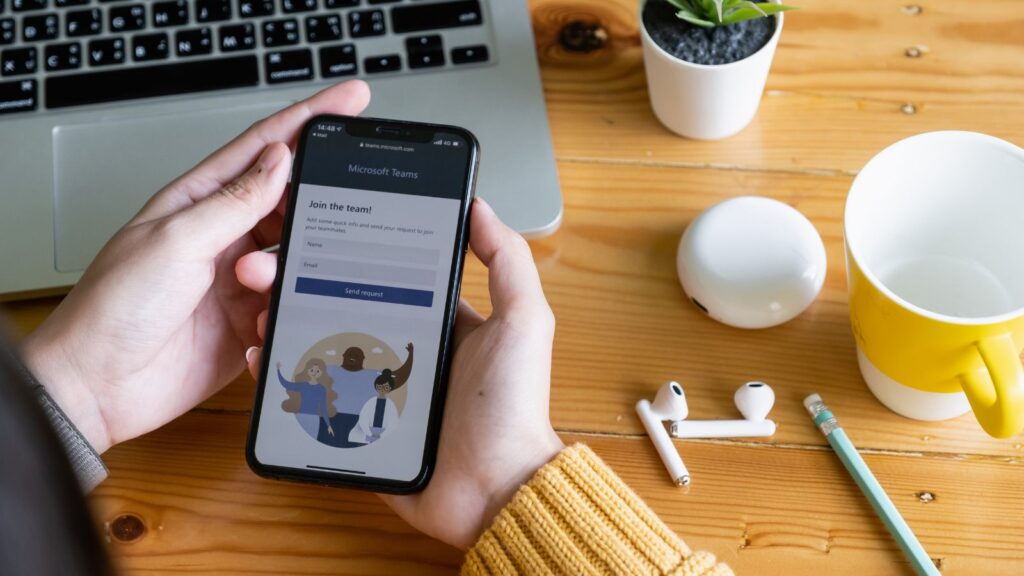
The Device license is for shared devices used by multiple users. Instead of licensing individual users, you license the device itself.
It is beneficial in environments like retail stores, warehouses, or manufacturing floors where multiple employees might use the same device throughout the day.
Device licenses can help reduce costs and simplify management in these scenarios.
Microsoft 365 Apps for enterprise is accessible to all users of a license-equipped device. For instance, assume that your organization employs 20 laptops and devices.
Assigning a license to each device enables each individual who signs in to one of the devices to utilize Microsoft 365 Apps for enterprise without obtaining their own license.
Device-based licensing for Microsoft 365 Apps for enterprise is exclusively available as an add-on license for specific commercial and education customers.
The license for commercial customers is Microsoft 365 Apps for enterprise (device) and is exclusively available through Enterprise Agreement/Enterprise Agreement Subscription.
The license for education customers is Microsoft 365 Apps for Education (device) and is exclusively available through Enrollment for Education Solutions (EES).
Dynamics CRM Licenses

Dynamics 365 Customer Relationship Management (CRM) licenses for businesses focused on sales, customer service, and marketing. The main types of CRM licenses include:
- Sales: This license provides tools for managing the sales process, from lead generation to closing deals. It includes features like opportunity management, sales forecasting, and pipeline management.
- Customer Service: This license is for businesses that manage customer service interactions. It includes case management, service level agreements (SLAs), and knowledge management.
- Marketing: This license offers tools for creating and managing marketing campaigns, lead scoring, and customer segmentation. It’s ideal for businesses looking to enhance their marketing efforts and drive customer engagement.
Conclusion
Choosing the right Microsoft license type should be based on your business needs and the specific functionalities your team requires. Whether you need comprehensive business management tools, basic access for team members, shared device access, or specialized CRM capabilities, Microsoft offers a range of licenses to fit your requirements. Understanding these options is key to making an informed decision and maximizing the value of your investment in Microsoft solutions.
Need Licensing Advice?
Contact Liberty Grove for a complimentary consultation on how its team of experts can guide your organization through the complex maze of Microsoft licensing options and secure the right license for your business needs.
About the Author
Liberty Grove Software is an established Microsoft Partner that focuses on providing customers with sales, service, and support for Microsoft Dynamics 365 Business Central/NAV solutions and training and upgrades.
Liberty Grove Software helps manufacturing firms compete by automating tedious operations with Microsoft technologies. Our extensive manufacturing knowledge has established us as the preferred Microsoft partner for assisting mid-sized manufacturers in increasing production.
Over more than 25 years, Liberty Grove has assisted hundreds of customers with businesses ranging from small to mid-sized to Microsoft Partners in implementing, training, customization, and upgrading Microsoft Dynamics ERP solutions.
The organization is one of only a few companies worldwide that Microsoft recognizes as qualified to provide Business Central/NAV Upgrade Service Centers.

