In the fast-paced realm of business, it is crucial to prioritize efficiency and precision in financial transactions. Microsoft Dynamics 365 Business Central provides a solid solution to this requirement with its payment automation feature.
It’s more than just a convenience; it's a strategic tool that offers many benefits for businesses of all sizes.
Integrating payment automation into a business's financial strategy goes beyond simply staying current with technology; it involves proactively striving for operational excellence.
With the help of tools like Dynamics 365 Business Central's payment automation, businesses can stay ahead in a rapidly evolving business landscape and gain a competitive edge.
Small and mid-sized businesses can rely on Microsoft Dynamics 365 Business Central to manage all their business operations, including sales, services, finance, and operations.
Here, we explore the benefits of using payment automation in Dynamics 365 Business Central.
Efficient Financial Operations
Payment automation streamlines the entire payment process.
By streamlining routine financial transactions, businesses can significantly decrease the time and effort required for manual data entry and processing.
The result is a more efficient operation, enabling staff to concentrate on higher-level tasks and contributing to the business's success.
Improved Precision and Minimized Errors
Manual processes are susceptible to human error, resulting in discrepancies in financial records and potentially expensive mistakes.
Payment automation in Business Central reduces these risks by guaranteeing accurate transaction processing according to predefined rules and parameters, thus preserving the integrity of financial data.
Enhanced Cash Flow Management
Automated payment systems enable businesses to manage their cash flow effectively.
The system offers up-to-date insights into financial standings, empowering users to make better-informed decisions.
It also guarantees prompt payments to vendors, which can result in more favorable negotiation terms and discounts, further enhancing cash flow.
Enhanced Security
Payment automation in Dynamics 365 Business Central prioritizes security.
It enhances security measures by implementing secure transaction protocols and access controls, reducing the risk of fraud and unauthorized access.
That protects valuable financial information and offers reassurance to businesses and their clientele.
Compliance and Reporting
Adherence to financial regulations is a significant priority for businesses.
Business Central payment automation ensures strict compliance by meticulously documenting every transaction.
It also streamlines reporting, making it more convenient to generate financial statements and audits that comply with regulatory standards.
Ensuring Customer Satisfaction
Automated payment systems have the potential to enhance customer satisfaction. By prioritizing prompt and precise billing, businesses can bolster their image as dependable and professional.
That can boost customer loyalty and deliver a higher rate of repeat business.
Scalability
As businesses expand, their financial operations tend to become more intricate.
Payment automation in Dynamics 365 Business Central handles increasing transaction volumes seamlessly, ensuring minimal errors and processing time.
This level of scalability guarantees that the system can accommodate business expansion without requiring substantial additional investment.
Maximizing Savings
With payment automation, businesses can save substantially by eliminating manual processing. It helps avoid hiring more staff to manage higher transaction volumes and minimizes the risk of expensive mistakes.
In time, savings can add up significantly, boosting the overall profitability of the business.
Case Study
A mid-sized manufacturing company grappling with issues in its accounts receivable (AR) processes strategically shifted its payment processing to Microsoft Dynamics 365 Business Central.
Before the move, the company faced payment processing delays and high transaction costs caused by manual entry and a lack of interchange optimization.
With the implementation of an integrated payment solution, it optimized its AR operations, resulting in a 68% reduction in overdue accounts and a substantial decrease in processing costs.
The company improved its payment efficiency and financial management capabilities with this strategic move.
Conclusion
Utilizing the payment automation function in Microsoft Dynamics 365 Business Central can give businesses a distinct advantage.
It optimizes financial operations, improves accuracy, enhances cash flow management, enhances security, ensures compliance, increases customer satisfaction, offers scalability, and delivers cost savings. Companies can maximize their financial processes and prioritize strategic initiatives that lead to growth and success.
In addition, payment automation helps with cash flow management by ensuring timely supplier payments.
That helps maintain good relationships with suppliers and opens the possibility of receiving discounts for prompt payments.
Does Your Company’s Payment Processing Deliver the Results You Need?
Liberty Grove can help you use the many tools and services in Microsoft Dynamics 365 Business Central to optimize payment processing and streamline accounting processes.
Contact Liberty Grove for a complimentary consultation on how Dynamics 365 Business Central can improve your accounting processes and give your business a competitive edge.
Related reading:
Leveraging AI in Microsoft Dynamics 365 Business Central
What is Dynamics Copilot? How Can It Elevate Your Business
About the author
Liberty Grove Software is an established Microsoft Partner that focuses on providing customers with sales, service, and support for Microsoft Dynamics 365 Business Central/NAV solutions and training and upgrades.
Over more than 25 years, Liberty Grove has assisted hundreds of customers with businesses ranging from small to mid-sized to Microsoft Partners in implementing, training, customization, and upgrading Microsoft Dynamics ERP solutions.
The organization is one of only a few companies worldwide that Microsoft recognizes as qualified to provide Business Central/NAV Upgrade Service Centers.

Streamlining raw materials in the Food and Beverage industry is a complex process that depends on various factors.
Given the time-sensitivity of many raw materials and finished products, manufacturers and distributors must perform processing and product-to-market tasks within specific deadlines or risk losing considerable ROI.
In addition, legal restrictions necessitate that particular quality standards be met or products recalled from consumer distribution.
- The Food and Beverage industry is an excellent example of how modern ERP systems can efficiently solve raw material expiration concerns. In this industry, the quality and safety of raw materials are critical to ensuring that the finished products satisfy the highest requirements.
These shifting parts make managing food and beverage supply chains complex and challenging.
ERP – Your Raw Materials Streamlining Genie

Implementing an Enterprise Resource Planning (ERP) software solution like Liberty Grove's DynamicsFoodERP, powered by Microsoft Dynamics 365, designed for the Food and Beverage industry and capable of managing these complicated components, can bring significant improvements.
It can ensure speed when possible while exercising due diligence where necessary, streamlining the process, and alleviating pain points in raw materials handling.
A cloud-based system with modern functionality and dynamic features enables you to solve the challenges of Food and Beverage supply chain management by offering an accurate, real-time overview of your activities.
The enhanced visibility makes disruptions easier to detect and avoid and empowers you with better reporting, leading to more informed decision-making. With the right software solution, you can control your supply chain.
Here’s how an ERP solution can help:
- Optimize Inventory Management - An ERP solution allows you to track and change raw material quantities in real-time. It also lets you easily control inventory and prevent overstocking or shortages in your food production firm. Furthermore, robust forecasting systems can estimate future demand and enable preemptive planning.

- Improve efficiency, quality, and compliance - Raw material management is essential to quality and safety in food and beverage processing, regardless of the product.
- Overcome the challenges of raw material expiration - Raw material expiration presents a challenging dilemma for food and beverage businesses.
This multi-faceted issue results from a variety of factors, including:
- Inventory management: Managing a diverse range of raw materials can be challenging. Without efficient inventory control, workers can forget, misplace, or incorrectly store goods, resulting in spoilage and waste.
- Supplier dynamics: Suppliers' timely delivery of raw materials is critical. Delivery delays can reduce the shelf life of these materials, putting unnecessary pressure on manufacturers.
- Production schedule: Unexpected disruptions in production can result in underutilized raw materials, forcing businesses to dump expired inventory and incur significant losses.
- Regulatory compliance: The food and beverage business is heavily regulated, with stringent restrictions on using expired raw ingredients. Noncompliance can lead to fines, product recalls, and reputational damage.
An ERP Solution Extends the Shelf Life of Raw Materials
Why? It’s effective for dealing with raw material expiration challenges.
An ERP system enables real-time visibility into inventory quantities, precise locations, and expiration dates. It allows producers to plan production more effectively and ensure materials are used before expiration.
An ERP system offers the following advantages for monitoring raw material expiry:
- Demand forecasting: ERP software includes demand forecasting, which allows manufacturers to coordinate production plans with projected market demand. It avoids the risk of overstocking resources that may eventually be unused.

- Quality control: ERP solutions have quality management modules, which enable stringent quality control procedures during material acceptance. That guarantees that only materials that fulfill high-quality criteria are approved, lowering the likelihood of employing inferior or expired supplies.
- Lot traceability and tracking: ERP systems allow batch and process manufacturers to precisely track the use of specific materials in each product batch. In the event of a product recall or quality issue, traceability provides for quickly identifying and removing impacted products, reducing risks and expenses.
- Regulatory compliance: ERP software frequently contains compliance tools that help meet strict food safety requirements and industry standards. An ERP can automatically detect or limit the use of expired goods, assisting firms in adhering to industry rules and avoiding compliance-related issues.
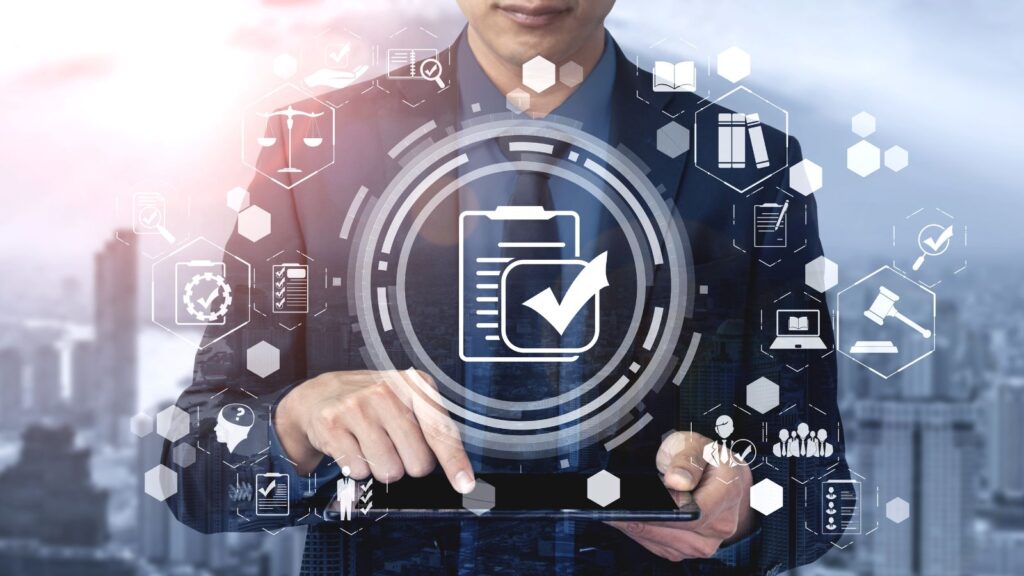
- Real-time visibility: An ERP provides a comprehensive perspective of raw material inventory, including expiration dates, enabling managers to make informed, real-time decisions that protect the organization and the customer.
- Supplier collaboration: Facilitates communication with suppliers to ensure timely delivery. ERP systems provide seamless contact with suppliers, allowing for proactive control of material orders and deliveries. This proactive strategy avoids delays, which could reduce the shelf life of materials.
Raw material expiration issues are a perennial problem for batch and process manufacturers, particularly in the food and beverage industry.
Fortunately, cloud-based ERP software has become an effective solution to these difficulties. ERP systems help manufacturers increase raw material shelf life by providing real-time inventory management, demand forecasting, supplier collaboration, quality control, traceability, and compliance support.
Conclusion
An ERP solution eliminates waste, lowers the danger of employing expired components, improves product quality, and protects profits and reputation. In today's brutally competitive market, where efficiency and compliance are non-negotiable, food and beverage firms cannot afford to overlook the benefits of ERP software for properly managing raw material expiration.
Is Your Food and Beverage Operation Effectively Streamlining Raw Materials?
Liberty Grove can help you use many tools and services to help you achieve a successful Food and Beverage Cloud ERP deployment that will improve your organization's ability to streamline your raw materials, reduce waste, and achieve an optimal ROI.
Contact Liberty Grove for a complimentary consultation on how DynamicsFoodERP can help you maximize your raw materials and protect your products throughout the supply chain.
Related reading:
Food Traceability | How Cloud ERP Can Help
Compliance Matters: 8 Ways ERP Can Help Food and Beverage Manufacturers
Best 10 Reasons to Move Your On-Premises ERP to the Cloud
About the author
Liberty Grove Software is an established Microsoft Partner that focuses on providing customers with sales, service, and support for Microsoft Dynamics 365 Business Central/NAV solutions and training and upgrades.
Over more than 25 years, Liberty Grove has assisted hundreds of customers with businesses ranging from small to mid-sized to Microsoft Partners in implementing, training, customization, and upgrading Microsoft Dynamics ERP solutions.
The organization is one of only a few companies worldwide that Microsoft recognizes as qualified to provide Business Central/NAV Upgrade Service Centers.
As the pressure for manufacturers to be more competitive increases steadily, so does the need for more tools to drive efficiency. The race is on – and Microsoft is cheering you to the finish line with its “power pair,” Microsoft Dynamics 365 and Power Platform.
The dynamic duo is making waves with its integration capabilities, fueling efficiencies, customer satisfaction, and profitability in organizations of all sizes.
What is Microsoft Dynamics 365 Business Central?
In short, it's a cloud-based Enterprise Resource Planning (ERP) solution that simplifies the management of finances, operations, sales, and customer service. It works effortlessly with other Microsoft products like Office 365, Dynamics 365, Azure, and third-party applications to expand functionality, streamline efficiency, and manage numerous business operations.
What is the Microsoft Power Platform, and how do its essential components function together?
Microsoft's Power Platform is intuitive and collaborative. It provides several low-code tools for swiftly automating processes, building apps, and developing valuable solutions for various uses. By merging inclusive and easily accessible technology for everyday business use, it enables its users to create new end-to-end business solutions that add value to stakeholders and accelerate business success.
Microsoft Power Platform: Streamlining Operations

So, how do you connect Microsoft Power Platform with Business Central?
Power Platform consists of four components that can be used separately or combined to create applications, workflows, dashboards, and chatbots:
1. Power Apps
2. Power Automate
3. Power BI
4. Power Virtual Agents
The combination of Microsoft Power Platform with Business Central, whether in a Software as a Service (SaaS) or on-premises environment, provides many options for optimizing business operations and gaining significant data insights. Integrating Power Platform and Business Central can transform your business operations. The possibilities are endless, and you can personalize the integration according to your requirements and goals.
Connecting the Dots: A Step-by-Step Guide for Integrating Power Platform with Business Central

Step 1: Enable the integration in Business Central (via Dataverse)
Before connecting to Business Central using the Power Platform, you must allow integration in Business Central. To accomplish this, take these steps:
- Log into your Business Central account as an administrator.
- Navigate to the Setup & Extensions page and select Assisted Setup.
- In the list of aided setup guidelines, locate and pick Set up a connection to Dataverse.
To enable integration, enter your Power Platform environment information and pick the entities you want to sync between Business Central and Dataverse.
After you allow the integration, a confirmation message will appear with a link to the Data Integration page, where you can check the synchronization status.
Step 2: Connect to Business Central using the Power Platform
After you've enabled the integration in Business Central, use the Dynamics 365 Business Central connector to connect to it from the Power Platform. This connector gives you access to your Business Central data and activities using Power Apps, Power Automate, and Power Virtual Agents. To utilize this connector, take the following steps:
- Log in to your Power Platform account and choose which component to utilize (Power Apps, Power Automate, or Power Virtual Agents).
- In the component's interface, check for the option to add a new connection or data source.
- Select Dynamics 365 Business Central from the list of available connectors.
In the connection settings, enter your Business Central account information and credentials. After connecting, you will see your Business Central data and activities in the component's UI.
Step 3: Create and consume solutions on the Power Platform
You’re all set!
Now that you've linked to Business Central via Power Platform, you may utilize Power Platform to design and deploy solutions based on your Business Central data and activities.
So, What Can You Achieve After Integration?

Power Apps allows you to create custom apps that connect to your Business Central data and perform actions like tracking locations, sending 'Work from Home' notifications, placing warehouse items, capturing proof of delivery, creating sales orders, updating inventory, sending invoices, and more.
You can utilize the Dynamics 365 Business Central connector as a data source in your app, and its actions will allow you to interact with your Business Central data.
You can also utilize connectors like Office 365, Outlook, or SharePoint to link your app to other systems or services. Here are some examples of how you can increase your organizational efficiency:
- Power Apps, placed on a delivery driver's portable device, are used to obtain the receiver's signature or a photo at the delivery location using Microsoft Power Dashboard.
- Use Power Automate to create automated tasks and processes between Business Central and other systems or services. You can utilize the Dynamics 365 Business Central connector as a trigger or action in your flow; its actions will interact with your Business Central data. You can also use connectors like AI Builder, Adaptive Cards, Office 365, Outlook, or SharePoint to connect your flow to other systems or services.
- Use Power BI to visualize and analyze your Business Central data and share reports with stakeholders. You can include the Dynamics 365 Business Central connector as a data source in your report and use its queries to retrieve Business Central data.
- Create chatbots with Power Virtual Agents to connect with consumers and workers while providing information or assistance from Business Central, such as inventory inquiries, making contacts, and generating service or sales orders.
From improved efficiency to increased productivity: Real-World Applications of Power Platform with Business Central Integration
Integrating Microsoft Power Platform and Business Central has proven to be a game changer for businesses across multiple industries. By incorporating the characteristics of these two formidable platforms, companies of all sizes and types have seen significant gains in their operations, decision-making, and overall efficiency. Let's look at how this integration can benefit businesses across the board.
Digitize and automate critical activities, such as:
- Inventory Management
- Order Tracking
- Improved client communication and collaboration through production planning
Power Automate, when linked with Business Central, makes it easier to request permissions for new documents or requests and automate communications and repetitive chores, including:
- Lead Nurturing
- Campaign Management
- Freeing up time for sales and marketing specialists
Automate service delivery methods, ensuring:
- Effective resource allocation
- Prompt project completion
Improve sales performance by:
- Analyzing the sales cycle duration
- Evaluating and identifying employee performance and opportunities to improve conversion rates

Improve customer service by examining the following:
- Customer satisfaction levels
- Case resolution times
- Service activities performed over a measurable length of time
The benefits of the combined platforms are realized across sectors and organizational levels, resulting in insights into customer behavior, sales performance, and campaign efficacy, which leads to focused tactics and more significant revenue.
Conclusion
Integrating Microsoft Power Platform with Business Central provides an excellent opportunity to maximize the value of your business operations and data insights.
You can smoothly link the “power pair” and use their combined capabilities. The opportunities for automating procedures, generating new applications, and gaining essential insights through analytics are unlimited. Embrace the power of integration to help your company survive and thrive in today's digital landscape.
Microsoft Power Platform and Business Central integration has resulted in transformations in all types of enterprises. Companies in various industries, from small and medium-sized organizations to giant corporations, can use this connection to streamline operations, make data-driven choices, and provide excellent customer experiences, driving business success.
Deploying and optimizing these applications to their maximum potential may necessitate the assistance of professionals. Contact Liberty Grove for a complimentary consultation on how our experienced consultants can assist and provide the support you require to achieve a smooth integration and maximize the benefits for your company.
Related reading:
Leveraging AI in Microsoft Dynamics 365 Business Central
What is Microsoft AppSource, and Why Does It Matter?
About the author
Liberty Grove Software is an established Microsoft Partner that focuses on providing customers with sales, service, and support for Microsoft Dynamics 365 Business Central/NAV solutions and training and upgrades.
Liberty Grove Software helps manufacturing firms compete by automating tedious operations with Microsoft technologies. Our extensive manufacturing knowledge has established us as the preferred Microsoft partner for assisting mid-sized manufacturers in increasing production.
Over more than 25 years, Liberty Grove has assisted hundreds of customers with businesses ranging from small to mid-sized to Microsoft Partners in implementing, training, customization, and upgrading Microsoft Dynamics ERP solutions.
The organization is one of only a few companies worldwide that Microsoft recognizes as qualified to provide Business Central/NAV Upgrade Service Centers.
Knowing the ins and outs of your Food and Beverage profit margins can be a puzzle.
We get it.
And if you wanted a puzzle, you’d probably get the jigsaw variety or pick up a crossword or Sudoku, right?
But your business isn’t a game – and financial errors or unknowns can be costly.
That’s where a Food and Beverage ERP (Enterprise Resource Planning) system can save your bacon.

What Does a Food and Beverage System Do?
Food and Beverage ERP software can help you determine your margin by item and day by integrating and analyzing data from numerous sources, such as sales, inventory, purchasing, and accounting. An ERP can also apply price rules and margins based on various parameters, including customer, item, quantity, and date.
Using an ERP, you can accurately picture your profitability and performance for each product and day and keep your executive team informed.
A modern ERP keeps track of all the costs of a manufactured item, including material, labor, equipment, outsourced activities, and other resources that are directly necessary to produce the item. An ERP will also contain sophisticated analysis and reporting tools to help you drill down and determine your operation's actual costs – and profit margins.
Why is Food and Beverage Production Costing Important?
Knowing exact task prices is among the most challenging things for a Food and Beverage manufacturer. When all the resources and the complexities of a manufacturing operation are considered, companies find it difficult to determine how much a task costs. However, knowing how much to charge is difficult without thoroughly understanding production expenses, which can significantly reduce your profit margins.
Inaccurate job costing causes a variety of issues, including:
- Significant discrepancies between actual and anticipated expenses
- Reduced margins and profits
- Tension between project teams and management, as well as poor customer connections
- Limited understanding of your company's profitability
Precise costing informs you how much your production costs are and whether or not you make money on them. It also helps you identify areas where you can be more efficient and save money.
Accurate costing provides senior management with accurate and timely information, allowing them to make more educated decisions about production, pricing, and process efficiency. It can help you save money, pass cost savings onto clients, and increase profit margins.
How Can You Determine Your True Production Costs?
The most straightforward approach for a Food and Beverage manufacturer to understand and control project expenses is to use industry-specific ERP software, such as DynamicsFoodERP, powered by Microsoft Dynamics 365, from Liberty Grove Software.
You've heard it before: ERPs provide custom manufacturers with complete visibility, connectivity, and real-time data that they can utilize to manage company operations better.
Getting the Numbers Right
A modern cloud ERP provides Food and Beverage manufacturers with the data and connections they need to calculate costs: ERP systems enable you to track every detail of your production facility. With a better grasp of the time and resources required for each project, you can calculate how much each job costs.
It's easy to underestimate the amount of time and work that goes into production, but a modern ERP provides precise real-time data, so you don't have to guess; you know the facts and can base your decisions on them.
A fully integrated ERP system allows you to track task costs throughout manufacturing and collect cost data, such as cost allocation per employee wage rate/work center.

A Food and Beverage ERP Removes the Guesswork
Having this information at your fingertips allows you to drill down on costs, ensuring that you always know your actual work costs — and making faster, more educated decisions about how to make your firm more effective and save money.
With an ERP, you can compare your initial estimate to actual expenses to better understand costs, boost profitability, and identify profit and loss centers.
An ERP enables you to use accurate, real-time data and analytics to establish actual task expenses, including live job costing. This allows you to optimize on the fly and better estimate your profit so you always know where you stand.
Advantages of Using a Modern ERP for Food and Beverage Production Costing
Using an ERP for job costing allows you to generate an accurate and complete job cost for each task in your shop, permitting you to make faster and more informed decisions about which jobs to take on, what pricing to charge your clients, and how to save money – all while becoming a more efficient shop.
Another significant benefit of incorporating an ERP solution into your manufacturing organization is the ability to monitor real-time progress and costs and match them with your approved project plans. You'll be able to accept jobs you know will be profitable while avoiding those that will reduce your profits.
Some further benefits of adopting an ERP system for job costing include:
Increase profitability by correctly tracking task costs and comparing them to your initial estimate to identify profit/loss centers.
- Track the standard, average, and actual product costs
- Real-time job costing allows you to improve on the fly and better estimate your profits
- Quickly determine actual and standard cost variations
- Analyze profitability by work, project, or contract
- Easily calculate profit/loss down to the item number
- Create job cost budgets based on estimations or work orders
Are You Confident of Your Profit Margins?
Liberty Grove can help you use many tools and services to derive the most from your technology investment, improve your organization's productivity, and increase your bottom line.
Contact Liberty Grove for a complimentary consultation on how a Food and Beverage ERP can give you a clear picture of your profit margins by item and by day – and watch your profits soar.
Related reading:
7 Advantages of a Food and Beverage Cloud ERP Deployment
Hungry for Profits? Or Are They Already on Your Menu for 2023?
About the author
Liberty Grove Software is an established Microsoft Partner that focuses on providing customers with sales, service, and support for Microsoft Dynamics 365 Business Central/NAV solutions and training and upgrades.
Liberty Grove Software helps manufacturing firms compete by automating tedious operations with Microsoft technologies. Our extensive manufacturing knowledge has established us as the preferred Microsoft partner for assisting mid-sized manufacturers in increasing production.
Over more than 25 years, Liberty Grove has assisted hundreds of customers with businesses ranging from small to mid-sized to Microsoft Partners in implementing, training, customization, and upgrading Microsoft Dynamics ERP solutions.
The organization is one of only a few companies worldwide that Microsoft recognizes as qualified to provide Business Central/NAV Upgrade Service Centers.
It’s no secret that AI (Artificial Intelligence) is a hot topic right now. It's an exciting time in the evolution of technology, and there are plenty of stories about how AI alters the world. You’re probably already using it. But are you making the most of AI in Microsoft Dynamics 365 Business Central?
Read on to find out more.

From powerful machine learning models to breakthrough natural language technologies, new ways to use AI to improve our work emerge regularly. AI innovation can liberate employees from mundane and repetitive chores. It allows them to focus on the most critical work and improve their job satisfaction and productivity.
Individuals with access to automation and AI-powered solutions generally feel more fulfilled because they can devote more time to meaningful work.
Microsoft Dynamics 365 Business Central can empower small and medium-sized enterprises with AI-powered capabilities that help them work smarter, adapt faster, and perform better. Let's look at some of the ways AI in Business Central is improving work processes, such as:
- Automating repetitive chores
- Improving customer service
- Anticipating business challenges
- Improving decision-making
Automate repetitive processes with Copilot in Business Central
With this technology innovation, all Microsoft Dynamics 365 business applications now feature Copilot, which introduces the next generation of AI-powered experiences across the Microsoft stack.
It uses natural language technology to deliver AI support in the workplace, automating monotonous chores and unlocking creativity. Dynamics 365 Copilot is the world's first for CRM and ERP, ushering in a new era of productivity for organizations of all sizes.
Who Can Benefit from Using Copilot?
- Product managers: Use Copilot in Business Central to create exciting and engaging AI-generated product descriptions, saving time and increasing sales.
- Marketers and Content Creators: Eliminate writer's block in seconds by creating unique, appealing marketing language using product attributes like color, material, and size.
- Executives and Managers: Customize your brand descriptions by selecting a tone of voice, structure, and copy length. Then, publish to Shopify or other e-commerce sites with a few clicks.
Copilot in Business Central enables the release of new products quickly and easily, allowing you to focus on building your business.
Improve customer service through sales and inventory forecasting
In today's highly competitive business environment, good inventory management can be the difference between a successful organization and one that struggles to retain customers and stay profitable. Inventory management involves balancing customer service and cost management.
While less inventory requires less working capital, it can result in missed sales. The Sales and Inventory Forecast add-on uses artificial intelligence to anticipate future sales based on historical data, allowing you to minimize stockouts. Based on the forecast provided and your current inventory levels, the extension generates replenishment requests to your vendors, saving you time and improving inventory availability to satisfy your customers.
Anticipate business issues with Late Payment Predictions
Effective receivable management is crucial to a business's overall financial health. The Late Payment Prediction add-on helps you identify payment issues and reduce outstanding receivables without digging through invoices to determine what remains unpaid.
That means you can improve your collection approach by predicting the timely payment of sales invoices. For example, if you anticipate a payment will be late, you may change the payment conditions or method for the consumer. Anticipating late fees and making modifications allows you to manage better and eventually minimize overdue receivables.
Improve decision-making with Cash Flow Analysis
Imagine the benefits of understanding your company's financial future. Azure AI in Business Central can help you achieve that. It assists you in developing a complete cash flow projection, improving your decision-making, and allowing you to control your cash flow. Cash flow reflects a company's financial soundness and ability to satisfy its financial obligations on schedule.
A forward-thinking planning tool is required to ensure your company's financial stability. With AI insights, you may make proactive changes to safeguard your company's financial health, such as cutting credit when you have a cash surplus or borrowing to cover a cash shortage.
Innovate with Business Central
In today's fast-paced industry, AI has become a critical tool for businesses that plan to stay ahead of their competition. The AI technologies included in Business Central can help you improve the end-to-end client experience, cut costs, and increase financial performance.
Business Central can help you run your business more efficiently and prosper by automating monotonous operations, analyzing data, and providing targeted advice.
The Power of AI in Dynamics 365 Business Central
Copilot: get to know your new AI assistant
Microsoft Copilot for Microsoft 365 allows you to transform your words into one of the most effective productivity tools available.
External artificial intelligence engines or platforms
Data can be exported from Business Central, used by online services, or stored externally, such as in a data warehouse. From there, an AI model consumes the data to learn or deliver results, which are loaded back into Business Central. That also applies to Azure AI, which enables developers and data scientists to build, deploy, and manage AI applications at scale while using diverse AI capabilities.
External Applications
Microsoft Dynamics 365 Business Central may integrate with various Microsoft technologies, utilizing AI capabilities in applications such as Outlook, Office 365, Viva Sales, and others. AI improves Business Central's operation by providing intelligent insights, automation, and better decision-making.
5 Advantages of Using AI in Dynamics 365 Business Central
1. Customer insights
AI can help companies better understand client behavior and preferences. Business Central enables you to evaluate your customer data and provides critical insights that help you customize offers and improve the customer experience.
2. Automate repeated processes
With Dynamics 365 Copilot, AI directly contributes to the flow of work by automating monotonous tasks and unleashing creativity. It is the world's first for CRM and ERP, ushering in a new era of productivity for organizations of all sizes.
3. Automatic Data Entry
AI-powered solutions can assist with data entry by automatically extracting information from documents like invoices or receipts, helping to reduce human data entry and errors.
4. Improve Inventory Management
The Sales and Inventory Forecast add-on uses artificial intelligence to estimate future sales, allowing you to minimize stockouts. This plugin generates replenishment requests for your vendors based on your forecast and inventory levels, enabling you to save time while keeping your customers delighted.
5. Intelligent Search & Recommendations
AI algorithms improve search functionality in Business Central by making intelligent suggestions and recommendations based on user behavior and historical data.
Are You Making the Most of AI in Business Central?
Liberty Grove can help you use many tools and services to derive the most from your technology investment, improve your organization's productivity, and increase your bottom line.
Contact Liberty Grove for a complimentary consultation on how you can use AI in Business Central to boost your competitive edge.
Related reading:
Business Central 2023 Wave 2 Update: What Matters?
Top 6 Advantages of Business Process Automation
About the author
Liberty Grove Software is an established Microsoft Partner that focuses on providing customers with sales, service, and support for Microsoft Dynamics 365 Business Central and Microsoft Dynamics NAV solutions and training and upgrades.
Liberty Grove Software helps manufacturing firms compete by automating tedious operations with Microsoft technologies. Our extensive manufacturing knowledge has established us as the preferred Microsoft partner for assisting mid-sized manufacturers in increasing production.
Over more than 25 years, Liberty Grove has assisted hundreds of customers with businesses ranging from small to mid-sized to Microsoft Partners in implementing, training, customization, and upgrading Microsoft Dynamics ERP solutions.
The organization is one of only a few companies worldwide that Microsoft recognizes as qualified to provide Business Central/NAV Upgrade Service Centers.
You don’t need us to tell you that manufacturing compliance is becoming increasingly complex. Customers want top-quality products delivered in lickety-split timing at the lowest prices. That kind of pressure can result in employees making errors or taking shortcuts that can put your manufacturing compliance record at risk.

It’s why more and more manufacturing executives are turning to ERP (Enterprise Resource Planning) solutions to increase productivity, ensure compliance with regulatory requirements, and mitigate risk. A modern ERP, like Microsoft Dynamics 365 Business Central ERP software from Liberty Grove, improves your data visibility, security, and traceability – and ensures your organization is compliant across your supply chain.
An ERP is an immensely valuable tool for organizations seeking to maintain high compliance standards constantly.
Accounting standards are periodically changed to reflect new compliance demands, and compliance has recently become more challenging due to the rising use of billing systems such as subscription billing or complex leasing management.
As a result, it might become increasingly difficult to guarantee that you are checking all the appropriate boxes.
That’s where an ERP comes in. It reduces the time your employees spend on tasks that can be readily automated and manages all the moving pieces that affect compliance. In addition, it will improve efficiency throughout your company's many procedures.
Here are 5 Ways an ERP Helps with Manufacturing Compliance
1. Increases your company's visibility and transparency
Compliance relies significantly on the capacity to manage business operations visibly and transparently. One of the most difficult challenges businesses confront is accurate revenue reporting and recognition. The rise in complex billing arrangements has further exacerbated the difficulties of accurate and honest reporting.
Traditionally, this type of data would be tracked in a complex network of spreadsheets, with a small, specialized crew putting in lengthy hours of laborious and tedious data entry. Manual data entry is prone to errors due to its repetitious nature. Extracting the necessary data is not only labor-intensive but can also be daunting. All of this is easily manageable within an ERP system.
2. An ERP increases compliance by eliminating inaccuracies in data
Automating repetitive operations with an ERP system reduces errors and frees up your team's time, allowing your team to triple-check all compliance requirements. It is difficult to demonstrate compliance when there are data tracking and administration faults. Manual data entry can sometimes result in errors that cause problems later on.
All this changes with an industry-specific ERP. It provides the tools to streamline procedures and establish consistent recording and saving data standards. As a result, you have greater control over your data and may keep historical records in a single system. You reduce the possibility of inaccuracy and increase the reliability of your data.
3. Better manage complex billing cycles
As previously said, an ERP may simplify even the most complex billing cycles. If you manage a recurring billing model, look for an ERP system with features to help with compliance. Automating your processes and simplifying your data will give you rapid and effective access to reports.

4. Make your data audit-ready
Month- and year-end periods can be complex. An ERP system will centralize your organization's reports and make them easily accessible. That enables you to locate the appropriate answers when you need them. An ERP allows you to conduct audits swiftly and efficiently without searching for the necessary data. This simplifies your accounting team's life during stressful periods (such as tax season) and gives them peace of mind, knowing that their data is consistent and accurate. Nothing is worse than having to spend significant time and energy re-entering data that might have been automated.
5. Consistent reporting across various organizations in your ERP enhances compliance
Compliance becomes increasingly challenging as your firm grows and you manage additional assets. An ERP system will bring consistency to your reports across various entities or companies. As a result, it makes it easier to comply by making data more available across all institutions. Investing in an ERP that can scale with your company is critical for fast-growing businesses since it allows you to maintain track of data and remain compliant as you grow.
An Industry-specific ERP Enhances Compliance by Understanding Your Sector
A company that has developed a system for your industry has most likely worked with hundreds of other businesses with similar requirements. Organizations probably have many similarities regarding compliance, especially those in the same industry. Investing the extra effort required to guarantee that your tools are constructed to meet the demands of your industry and that your accounts are in order can save you time and money in the long run.
Often, organizations attempt to apply sophisticated workarounds with technology that has yet to prove itself in their field. Do your research and choose an ERP tailored to your business or with industry-specific add-ons designed to address the complexities of the processes that need to be made apparent and transparent.
Does an ERP Solution Protect Your Manufacturing Compliance?
Liberty Grove can help you use many tools and services to achieve a successful cloud ERP deployment, improve your organization's productivity, ensure compliance with regulatory requirements, and mitigate risk.
Contact Liberty Grove for a complimentary consultation on how Microsoft Dynamics 365 Business Central ERP software can help you maintain compliance standards and protect your reputation.
Related reading:
12 Ways ERP Improves Shop Floor Productivity (libertygrove.com)
Top 6 Advantages of Business Process Automation (libertygrove.com)
Best 10 Reasons to Move Your On-Premises ERP to the Cloud - Liberty Grove Software
About the author
Liberty Grove Software is an established Microsoft Partner that focuses on providing customers with sales, service, and support for Microsoft Dynamics 365 Business Central/NAV solutions and training and upgrades.
Liberty Grove Software helps manufacturing firms compete by automating tedious operations with Microsoft technologies. Our extensive manufacturing knowledge has established us as the preferred Microsoft partner for assisting mid-sized manufacturers in increasing production.
Over more than 25 years, Liberty Grove has assisted hundreds of customers with businesses ranging from small to mid-sized to Microsoft Partners in implementing, training, customization, and upgrading Microsoft Dynamics ERP solutions.
The organization is one of only a few companies worldwide that Microsoft recognizes as qualified to provide Business Central/NAV Upgrade Service Centers.
You've seen the stats. And you understand why Food and Beverage traceability and recall processes are essential for every manufacturer in the sector. It's a no-brainer. Traceability and recall management are two of the most critical aspects of food safety today. However, ensuring your manufacturing facility meets compliance requirements and has effective traceability and recall processes can be daunting.

That's where a modern, cloud-based ERP (Enterprise Resource Planning) system, such as DynamicsFoodERP from Liberty Grove, powered by Microsoft Dynamics 365, can assist manufacturers in improving product safety, managing recalls and traceability, and protecting their reputation.
Food and Beverage ERP software can enable detailed product tracking and tracing and handle the recall process, assisting Food and Beverage manufacturers in protecting their customers and businesses. Integrated software can track products at the lot and serial level and help execute a comprehensive recall in minutes by being able to trace products throughout the supply chain.
The Importance of Traceability Management
Traceability refers to tracking and tracing items and their components from raw materials to final goods. This functionality is critical for several reasons:
- Ensuring product safety and quality
- Meeting regulatory guidelines
- Lowering the likelihood of product recalls
- Facilitating timely and efficient recalls when necessary
- Safeguarding the company's brand and consumer trust
Recall Management Challenges
Product recalls are a common occurrence in the manufacturing business. They can be expensive, time-consuming, and detrimental to a company's reputation. Food and Beverage manufacturing managers must:
- Identify the fundamental cause of the problem
- Locate damaged items in the supply chain
- Communicate with customers and stakeholders
- Manage the logistics of product returns and replacements
DynamicsFoodERP software can assist manufacturers in overcoming these obstacles and improving traceability and recall management processes, reducing the recall's cost and reputational impact.
Food and Beverage ERP Software's Role in Traceability and Recall Management
Improved Visibility and Control: Food and Beverage ERP Software provides a centralized system through which businesses can manage all operations, from procurement to manufacturing to inventory management and distribution. That gives Food and Beverage managers more insight and control over the whole supply chain, allowing them to detect and fix issues swiftly, assure product safety and quality, and comply with regulatory requirements.
Better Data Management and Reporting: Modern ERP software enables businesses to collect, store, and analyze massive amounts of data from diverse sources. It contains raw materials, manufacturing procedures, product testing, and shipment data. Food and Beverage manufacturers can provide accurate and timely reports by combining this data into a single system, enabling speedy decision-making and effective recall management.
Simplified Recall Management Processes: Food and Beverage ERP Software automates many components of the recall management process, decreasing the time and effort needed to carry out a recall. It includes identifying concerned products, alerting customers, processing product returns and replacements, and tracking the recall's progress. It also assists manufacturers in keeping detailed records of their recall actions, assuring regulatory compliance.
An industry-specific Food and Beverage ERP system aids in tracing and recall by ensuring total traceability of raw materials and final goods throughout the supply chain. It's significant since many countries, like the United States and Europe, require it by law. ERP solutions can also make issuing and carrying out a recall easier and faster.
Case Study
XYZ Foods, a manufacturer of popular frozen foods, had to recall an entire batch of chicken nuggets due to potential salmonella contamination. Initiated after several customers reported feeling ill after consuming the product, the recall resulted in a loss of USD 4.6 million in revenue and a significant dent in the company's reputation.
After the recall, XYZ Foods realized that it needed to improve its food traceability and recall processes to avoid future recall issues and protect its reputation and the safety of its customers.
The management team selected DynamicsFoodERP from Liberty Grove, powered by Microsoft Dynamics 365. This modern, cloud-based ERP system helped XYZ Foods track and trace raw food materials and finished products throughout the supply chain. It also made issuing and executing a recall much easier and faster. The system ensured total traceability of raw materials and identification of the source of contamination, should it be identified in production facilities or further downstream. The ERP system also enabled XYZ Foods to comply with regulatory requirements regarding traceability and avoid mistakes that could result in a recall.
After implementing the ERP system, XYZ Foods improved its food traceability and recall processes, which helped the manufacturer avoid future recall issues. The ERP system enabled XYZ Foods to gain better visibility into its supply chain and make informed decisions about its operations. It also reduces the cost of recalls, should they occur, and improves the company's bottom line.
Overall, implementing the DynamicsFoodERP was a success for XYZ Foods and helped the organization achieve its business goals
.
ERP Software Advantages for Traceability and Recall Management
Quicker Issue Resolution: Food and Beverage ERP software enables manufacturers to identify and respond to issues that may jeopardize product safety and quality. By streamlining the recall management process, businesses can shorten the time necessary to execute a recall, limiting their firm's financial and reputational damage.
Reduced Recall Risk: ERP software helps firms reduce the risk of product recalls by boosting supply chain visibility and control, improving data management and reporting, and using advanced technologies such as BI and RPA. It safeguards the company's reputation and saves time and resources on recall management.
Improved Regulatory Compliance: Food and Beverage ERP software assists businesses in keeping detailed records of their traceability and recall management processes, assuring regulatory compliance. By automating several components of the recall process, the program decreases the possibility of compliance violations caused by human mistakes.
Increased Customer Trust: Maintaining customer trust in the Food and Beverage manufacturing industry requires effective traceability and recall management. By investing in modern ERP software, businesses can demonstrate their dedication to product safety and quality while strengthening their connections with consumers and stakeholders.
Best Practices for Implementing a Modern Food and Beverage ERP Software Solution
Choosing the right Food and Beverage ERP Solution: ERP software is different. Selecting a system that suits your company's specific demands and specifications, such as traceability and recall management capabilities, is critical. Vital considerations include scalability, ease of interaction with current systems, and the availability of technical support and training resources.
Involve stakeholders in the deployment process: Successful ERP deployment necessitates the participation and commitment of stakeholders from all company levels. It involves procurement, production, quality control, logistics, and other traceability and recall management departments. Engage these stakeholders in the ERP system's planning, deployment, and continuing management to ensure its success.
Invest in training and adjustment management: Implementing a new ERP system can substantially adjust staff. Therefore, sufficient training and support are required to achieve successful adoption. It includes technical software training and change management initiatives to help staff comprehend the new system's benefits and how it will affect their regular tasks.
Continuously monitor and optimize the system: As with any technology investment, ongoing monitoring and optimization are critical to ensuring that your ERP system continues to meet your company's traceability and recall management requirements. Review system performance regularly, identify areas for improvement, and make required changes to optimize the system for optimum efficiency and effectiveness.
Conclusion
Traceability and recall management are critical to product security in the Food and Beverage manufacturing industry. A cloud-based ERP solution can assist businesses in improving their traceability and recall management procedures by utilizing sophisticated technologies such as Business Intelligence, Robotic Process Automation, Mobile Applications, and the Internet of Things.
By investing in a modern ERP solution, Food and Beverage manufacturers can improve product safety, minimize the risk of recalls, comply with regulatory standards, and preserve customer trust in a competitive market.
DynamicsFoodERP provides a complete traceability system that allows manufacturers to track materials from receipt to delivery, quickly identify, quarantine, and retrieve potentially defective goods, accelerate the time to completion of product recalls, improve governance and drive compliance, continuously test and improve traceability systems, remain compliant and meet regulatory reporting requirements, and mitigate the risks associated with recalls.
Is Your Food and Beverage Operation Protected by a Modern ERP Solution?
Liberty Grove can help you use many tools and services to help you achieve a successful Food and Beverage Cloud ERP deployment that will improve your organization's ability to trace and recall products should the need arise.
Contact Liberty Grove for a complimentary consultation on how DynamicsFoodERP can help you through a smooth Cloud ERP deployment and give you the data insights you need to protect your reputation.
Related reading:
Food Traceability | How Cloud ERP Can Help (libertygrove.com)
Compliance Matters: 8 Ways ERP Can Help Food and Beverage Manufacturers (libertygrove.com)
Best 10 Reasons to Move Your On-Premises ERP to the Cloud - Liberty Grove Software
About the author
Liberty Grove Software is an established Microsoft Partner that focuses on providing customers with sales, service, and support for Microsoft Dynamics 365 Business Central/NAV solutions and training and upgrades.
Over more than 25 years, Liberty Grove has assisted hundreds of customers with businesses ranging from small to mid-sized to Microsoft Partners in implementing, training, customization, and upgrading Microsoft Dynamics ERP solutions.
The organization is one of only a few companies worldwide that Microsoft recognizes as qualified to provide Business Central/NAV Upgrade Service Centers.
The food business is one of the most strictly regulated in the world. Food traceability has become a crucial concern for manufacturers and consumers, with an increasing emphasis on food safety and quality.

The Food and Beverage industry has an increasing demand for modern technology.
CAGR
According to Report Ocean, by the end of 2024, the global food traceability market will expand to $19.22 billion from $11.89 billion in 2017 at a compound annual growth rate (CAGR) of 7.10%.
This article will cover the significance of traceability in the food sector and discuss how a cloud-based ERP (Enterprise Resource Planning) system like DynamicsFoodERP from Liberty Grove, powered by Microsoft Dynamics 365, may assist in making food traceability simple.
Because of advancements in regulatory compliance, there is a steadily increasing demand for greater control in the Food and Beverage industry. Industry leaders work harder than ever to guarantee quality standards to accommodate increased customer demand while meeting higher expectations.
Regardless of such precautions, the grim reality is that most producers will eventually have to deal with a food quality issue that necessitates the product to be recalled from shop shelves – or directly from consumers after purchase. With this possibility in mind, manufacturers are turning to modern technologies to help them overcome such a crisis.
The best safeguard for firms is to deploy a cloud-based ERP solution enabling traceability throughout the organization and distribution cycles – this allows companies to recall the product promptly, fulfilling expected timescales.
Influences in the Industry
Several issues are driving the need for stricter food safety regulations.
While the industry is striving for greater control, external pressures also directly impact how manufacturers in the Food and Beverage industry conduct business.
Food and Beverage executives are learning that transparency is the best way ahead. It's simply too dangerous to get caught up in the aftermath of a recall, mainly if harm was caused to consumers by spoilage or contamination.
High-profile leaders are collaborating with communications teams to harness the role of corporate citizens, championing the tighter requirements set by governments.
Food and Beverage manufacturers are likely to learn about a problem through the Internet – think customer reviews on X (Twitter), Facebook, Instagram, and Yelp (among others), as these are go-to platforms for dissatisfied customers to vent their disappointments. Having a long-term communications strategy for dealing with issues on the Internet can be highly effective. Meanwhile, it's essential to maintain a well-trained and prepared customer service team, as manufacturers may expect to hear directly from individuals and businesses with whom they do business.
Factors Affecting Cost
Increased regulation requires firms to do more to preserve their brand and position in a competitive market. The downside of more robust industrial controls has one evident disadvantage: price hikes are hurting the cost of food. Some producers will raise market pricing to pocket revenues while making little attempt to improve operations.
A better-managed system provides the ability to conduct a food recall from start to finish.
Manufacturers require a completely traceable system to successfully resolve a food recall, beginning with the ingredients' source, tracking the item(s) to the processing plant, and eventually identifying the store and possibly even the point of sale to the consumer.
Modern conveniences, particularly refrigeration, allow producers to deliver things rapidly and to any location, usually within 24 hours. Outdated issues, such as seasonality and distant locations, no longer play a role in the distribution of goods. Consumers may now eat anything they want, whenever they want, as long as they're ready to pay the price.
The Advantages of an ERP
More than ever before, customers want to know where their food comes from. Manufacturers are grappling with the information age, and today's consumers are demanding more information than prior generations.
For example, health-conscious customers are likely to request specifics. You can expect consumers to inquire about the source farm(s) of their goods – are they local or organic – and whether animal-based food sources have plant-based diets that are filler-free and live in a free-range environment.
Consumers are increasingly more interested in personal nutrition, health, and ethical activities. Their purchase decisions directly impact their chosen lifestyle. Regarding food safety and traceability, this is a revolution.
News headlines show glimpses of system failures with immediate consequences for customers. Examining your business system, interpreting the results, and implementing a timely plan to limit hazards to the people purchasing your products is critical.
Advantages of a Modern ERP Solution
A contemporary cloud-based ERP system can help organizations in the food and beverage industry in various ways. Some examples are:
- A modern ERP system will keep producers ahead of the curve regarding compliance with mandated food safety standards. Meanwhile, it assists the organization in better organizing its processes for maximum efficiency; this improves workflow and relations between departments within the organization, various offices separated by locale, offsite partners, and customers (whether they are meeting sales associates face-to-face or ordering from a web-based storefront).
- Investing in a business tool capable of running the entire firm and adopting additional software systems positions today's manufacturers to meet expanding industry expectations. The sooner a firm deploys an ERP solution, the better it will thrive in today's changing business environment.
An ERP system will provide the resources to guide a Food and Beverage manufacturer through an inquiry, providing information from robust datasets so that a company can mitigate crises and correctly handle incident outreach.
An ERP solution will remove the uncertainty from production, processing, and distribution while offering clients the assurance they want.
What exactly is food traceability?
Food traceability refers to the ability to track and trace the transit of food goods from farm to fork.
It's critical to ensure food safety and quality and prevent and manage food recalls. Food makers can use traceability to swiftly identify and pinpoint the source of any contamination or quality issue, lowering the risk of harm to consumers and protecting the brand's reputation.
Traceability and Its Importance in the Food Industry
The food business is subject to stringent rules imposed by government bodies such as the FDA. Food traceability is critical for achieving these rules and customers' growing demands for transparency and accountability in the food supply chain. Traceability also assists manufacturers in improving their manufacturing processes by identifying inefficiency and improvement opportunities.
Other food safety programs, such as the Global Food Safety Initiative (GFSI), which includes the Safe Quality Food (SQF) standard, a GFSI-benchmarked certification program, are recognized globally and required by many retailers and food producers before they will buy a company's products. Food distributors serving British stores must follow the BRC Global Standard for Food Safety, a widely used certification standard among food manufacturers worldwide.
Furthermore, the Hazard Analysis Critical Control Points (HACCP) method, an internationally recognized method of identifying and managing food safety-related risk, manages food safety through analysis of biological, chemical, and physical hazards throughout the production phases: raw material production, procurement, handling, manufacturing, distribution, and consumption of finished products. Many of the world's leading manufacturers and vendors now employ the HACCP system as the foundation for their food safety management programs and GFSI audit methods.
Solutions for Food Traceability
Food traceability software is one of the most effective ways to establish food traceability.
The finest food traceability software enables enterprises to track and trace items from raw ingredients to finished goods at every level of the supply chain. This software gives real-time data on product flow and status, making discovering problems or concerns simple.
How Can an ERP System Aid with Food Traceability?
Integrating all areas of a manufacturer's operations, such as manufacturing, inventory, and supply chain management, an ERP system can help simplify food traceability. An ERP system provides a single source of truth for all data connected to a manufacturer's activities, making it simple to track and trace items at every level of the supply chain.
An ERP system can also assist manufacturers in meeting laws such as the FDA food traceability rule by providing real-time data on product movement and status. This data is easily accessible and evaluated, allowing for identifying and isolating any quality or safety concerns.
The final FDA rule mandates that firms that manufacture, process, pack, or store food on the Food Traceability List (FTL) keep records that include Key Data Elements (KDEs) relevant to Critical Tracking Events (CTEs). Covered businesses and farms, retail food venues, and restaurants will be obliged to provide information to the FDA within 24 hours or a reasonable time agreed upon by the FDA.
Finally, food traceability is critical for guaranteeing food safety and quality, complying with government rules, and addressing consumer needs for transparency and responsibility.
An ERP system helps simplify food traceability, integrating all areas of a manufacturer's operations, giving real-time data on the movement and status of products, and making it easier to identify and isolate quality or safety concerns.
Is it Time to Consider a Cloud ERP?
Liberty Grove can help you use many tools and services to help you achieve a successful Food and Beverage Cloud ERP deployment that will improve your organization's productivity, efficiency, and profitability – and ensure the traceability of products should a crisis occur.
Contact Liberty Grove for a complimentary consultation on how DynamicsFoodERP can help you through a smooth Cloud ERP deployment and give you the data insights you need to improve productivity, giving you a competitive advantage.
Related reading:
7 Ways Food and Beverage ERP Can Help Track Food Quality
Increase Employee Productivity with A Modern ERP Solution
7 Ways Food and Beverage ERP Can Help Track Food Quality
DynamicsFoodERP: What Is It and How Can It Help You?
About the author
Liberty Grove Software is an established Microsoft Partner that focuses on providing customers with sales, service, and support for Microsoft Dynamics 365 Business Central / Microsoft Dynamics NAV solutions and training and upgrades.
Over more than 25 years, Liberty Grove has assisted hundreds of customers with businesses ranging from small to mid-sized to Microsoft Partners in implementing, training, customization, and upgrading Microsoft Dynamics ERP solutions.
Consider Microsoft AppSource to be the ultimate app shop for Microsoft products. AppSource, according to Microsoft's concept, is the central hub for purchasing any business app. It's easy to use, and you can look for products by industry, functionality, or application.

Microsoft AppSource is an online store with thousands of business applications and services developed by industry leaders. It allows you to find, sample, buy, and deploy business software and services to help you operate your business.
And you can make all your purchases from the comfort of your office without needing to venture out to find your ideal solution. Imagine the time savings.
The Buying Status Quo is Changing
If you purchased a Microsoft business solution in the past, such as Microsoft Dynamics 365 Business Central, it was most likely through one of their salespeople or a partner. Business users are changing how they buy apps due to the market's reaction to significant changes in how consumers purchase apps online through Google Play or Apple's App Store.
According to a Forrester Consulting survey, 73% of company customers perceive the web as more convenient for shopping. According to the same study, in 2023, e-commerce was predicted to account for 17% of all business-to-business transactions.
Software as a Service (SaaS) applications, solutions created for Dynamics 365, Microsoft 365, Power BI, Power Apps, and consulting services from Microsoft partners are all available to users through Microsoft AppSource.
Microsoft AppSource solutions are accessible through Microsoft resellers participating in the Cloud Solution Provider program.
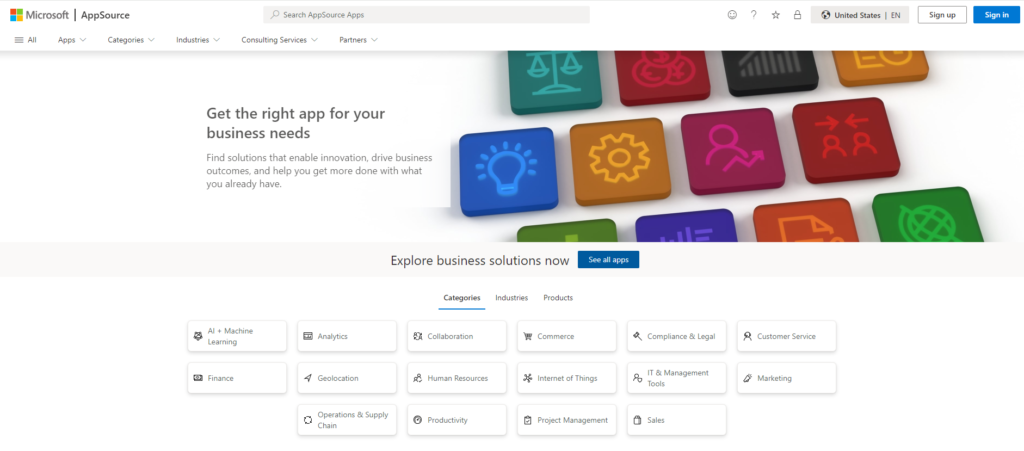
What's Available on Microsoft AppSource?
Microsoft AppSource is a service that allows business users to discover and test software-as-a-service (SaaS) programs from Microsoft and its partners. Web Apps and apps built on top of Microsoft Dynamics, Office 365, and PowerApps such as Power BI are examples of Microsoft AppSource apps.
Microsoft AppSource, which debuted with the release of Microsoft Dynamics 365, now features over 7,000 apps from Microsoft and partners and is rapidly expanding.
With Microsoft AppSource, you can access the following:
Apps: solutions catered to various industries, categories, and company requirements.
Consulting Services: including prepackaged services for your Microsoft solutions, assessments, briefings, implementations, proofs of concept, and workshops.
Profiles of Microsoft partners: profiles of trusted Microsoft partners who can use Microsoft-based services to help your organization digitally change and achieve business goals faster.
How Does AppSource Work?
AppSource offers many apps to organizations as a free trial or test drive, allowing you to assess if the app adds new features to your existing business apps before purchasing. You can find solutions that complement your needs, from Dynamics to Power BI.
Other apps, such as a PayPal for Outlook add-in, are free. Some of the more industry-specific apps created on Dynamics 365 may require the assistance of a Microsoft partner to execute.
AppSource Consulting Services
In addition to apps, Microsoft AppSource features partner offerings for Dynamics 365, PowerApps, and Power BI consulting services.
For example, in the case of a one-day evaluation for firms considering upgrading to Dynamics 365 or a more in-depth one-week examination for other Microsoft ISV partners looking to connect their solution with Dynamics 365, the result would be the development of an app published on AppSource.
What's in the Future for Microsoft AppSource?
Few apps are accessible today as transactional apps, such as those found in Google Play and Apple's App Store, where you enter your payment information (credit card or otherwise) and "play as you go." The traditional model, however, is likely to alter drastically soon.
Microsoft recently announced that AppSource will be part of a larger single Microsoft online marketplace that will simplify the process of customers and partners trying and procuring solutions through eCommerce, including the option to buy thousands of Microsoft partner apps from a Microsoft pricelist with a simplified single purchasing and billing process.
Meanwhile, have a look at what's currently available on Microsoft AppSource.
Since the first launch of Microsoft AppSource, much has changed regarding what it implies for current Dynamics clients and those considering Dynamics 365 for the first time. So, what exactly is it, and how do you utilize it?
What distinguishes Microsoft AppSource from existing ISV, Third Party, and Add-on Solutions?
Microsoft AppSource is unique because you can instantly search for and load an app. It's much like using an app store on a smartphone or tablet. You search for something you want to try, press a button, and it deploys to your application.
The old procedure of contacting an ISV, having your Partner merge the code, and managing deployments across numerous environments is becoming obsolete. AppSource app developers employ an extension approach that complies with standards that allow you to install or uninstall those apps at your leisure.
Because of the new deployment approach, AppSource is not backward compatible with previous Dynamics AX, NAV, and CRM versions.
Even if you use an older version of those programs, you may still benefit from AppSource today using Office, Power BI, or another application. Additionally, you can still browse AppSource for apps that may be useful as part of your upgrading plans.
Some Solution Apps use "Partner-led Trials," in which you receive a cloud environment to test the product and are placed in touch with the Partner to demonstrate various functionalities. Supporting trial deployments on Azure is one of the Partner's listing requirements.
What Has Changed?
At the initial introduction of AppSource, the discourse was on the Dynamics family of products (Dynamics 365, AX, CRM, NAV, etc.).
Since then, AppSource has taken on a considerably more significant role. Apps, Extensions, and Solution Apps for Office 365, Power BI, Dynamics 365, and Azure "Cloud Solutions" are now available.
Previously, Microsoft distributed these across marketplaces (Azure Marketplace, Pinpoint, etc.).
Based on the crystal ball, we anticipate more consolidation of diverse AppSource providers and additional built-in "get apps" choices within existing Microsoft programs.
Interested in Learning More About Microsoft AppSource?
Liberty Grove can help you use many tools and services to help you optimize productivity, efficiency, and profitability throughout your organization.
Contact Liberty Grove for a complimentary consultation on how Microsoft AppSource can provide you with additional tools to drive your company's success.
About the author
Liberty Grove Software is an established Microsoft Partner that focuses on providing customers with sales, service, and support for Microsoft Dynamics 365 Business Central and Dynamics NAV solutions and training and upgrades.
Over more than 25 years, Liberty Grove has assisted hundreds of customers with businesses ranging from small to mid-sized to Microsoft Partners in implementing, training, customization, and upgrading Microsoft Dynamics ERP solutions.
The recent Microsoft Dynamics 365 Business Central Wave 2 2023 upgrade provides various advantages to businesses. According to Microsoft, the upgrade contains new capabilities and improvements that will assist companies in automating and streamlining their processes. The enhancements will help small and medium-sized businesses manage their finances, supply chain, manufacturing, shipping, projects, services, and other operations.

Microsoft Dynamics 365 Business Central Wave 2 2023 is a substantial upgrade to its predecessor, with many new features. One of the most noticeable improvements is the decrease in customization and increase in user flexibility, which we'll discuss in this blog post.
The Wave 2 Release from Microsoft offers users additional features and solutions while requiring less modification and providing all-new functionality.
Its release is already underway and will continue through March 2024. The release consists of hundreds of new features across Dynamics 365 applications, including Marketing, Sales, Customer Service, Field Service, Finance, Supply Chain Management, Project Operations, finance and operations cross-app capabilities, Human Resources, Commerce, Business Central, Guides, and Customer Insights, as well as Microsoft Sales Copilot and Microsoft supply chain platform and its supporting products.
Top 6 takeaways Dynamics 365 Business Central Wave 2 2023
- A more streamlined and intuitive user interface. The contemporary action bar is now more visible, making commonly used tasks easier to find and lowering the number of clicks needed. This modification makes it easier for users to traverse the system and rapidly access the required functionality.
- More versatile menu customization system. Users can now tailor menus to their preferences and needs, providing greater flexibility over the system's layout. This functionality especially benefits firms with unique workflows and processes requiring customized UI.
- Enhanced automation and integration possibilities. Microsoft Power Platform is now linked with Business Central, making workflows and process automation easier to set up. This integration allows users to consume business events via the Business Central Power Automate connector. These qualities aid in reducing manual labor and increasing productivity.
- Additional extension support. The latest version replaces the legacy C/SIDE programming tool and language with a modern solution based on Visual Studio Code, Azure DevOps, and an AL language that provides an extension-based approach to customization. This improvement makes it easier for developers to construct and maintain extensions that bring new functionality to the system.
- Increased data loading speed. The upgrade optimizes specific scenarios inside the program, resulting in a faster and more responsive Business Central application.
- Easier automation with Microsoft Power Platform. The upgrade includes templates supporting more scenarios out of the box, making setting up workflows in Business Central easier. You can also consume business events via the Business Central Power Automate connector.
Other upgrade improvements include better inter-company collaboration and consolidation functionality, reduced onboarding time, and more. Users can now integrate financial data and form inter-company alliances across several Business Central settings. This capability is especially beneficial for firms with several subsidiaries or business divisions that must share financial data.
So, What Does It All Mean for You?
According to Microsoft, the new release will allow organizations to migrate to Microsoft Power Platform more quickly, making workflows easier to set up in Business Central.
Microsoft is releasing templates that support more out-of-the-box scenarios, allowing you to automate more operations and increase productivity.
Dynamics 365 Marketing will improve Copilot functionality, allowing marketers to swiftly design new experiences and provide unparalleled degrees of personalization to email content, graphics, and layouts.
Furthermore, B2B dashboards and the functionality to directly allocate leads to the appropriate rep will align marketers and sellers, allowing them to function as a unified team throughout the purchasing journey.
Through increased sequence capabilities, Dynamics 365 Sales will focus on allowing sales teams to prioritize and manage digital sales processes.
With improved lead assignment capabilities, users can assign and monitor lead assignment status by providing recommendations, summarizing data, obtaining information, and completing actions in context and within the flow of work.
Microsoft Sales Copilot continues to develop and improve generative AI features such as email thread summarizing, recommended CRM modifications, sales email composition, CRM entity summary, sales meeting summarization, and real-time sales tips.
Are you getting the most out of MS Business Central?
If you haven't jumped into the upgraded functionality of Microsoft Business Central, perhaps now is the time. Liberty Grove can help you optimize all the tools in the Microsoft suite to help you improve your organization's productivity, efficiency, and profitability.
Contact Liberty Grove for a complimentary consultation on how our experts can help you identify what you need and provide the right solutions to elevate your market position.
Related reading
Business Central 2023 Wave 2 Update: What Matters?
About the author
Liberty Grove Software is an established Microsoft Partner that focuses on providing customers with sales, service, and support for Microsoft Dynamics 365 Business Central/NAV solutions and training and upgrades.
Over more than 25 years, Liberty Grove has assisted hundreds of customers with businesses ranging from small to mid-sized to Microsoft Partners in implementing, training, customization, and upgrading Microsoft Dynamics ERP solutions.
The organization is one of only a few companies worldwide that Microsoft recognizes as qualified to provide Business Central/NAV Upgrade Service Centers.

