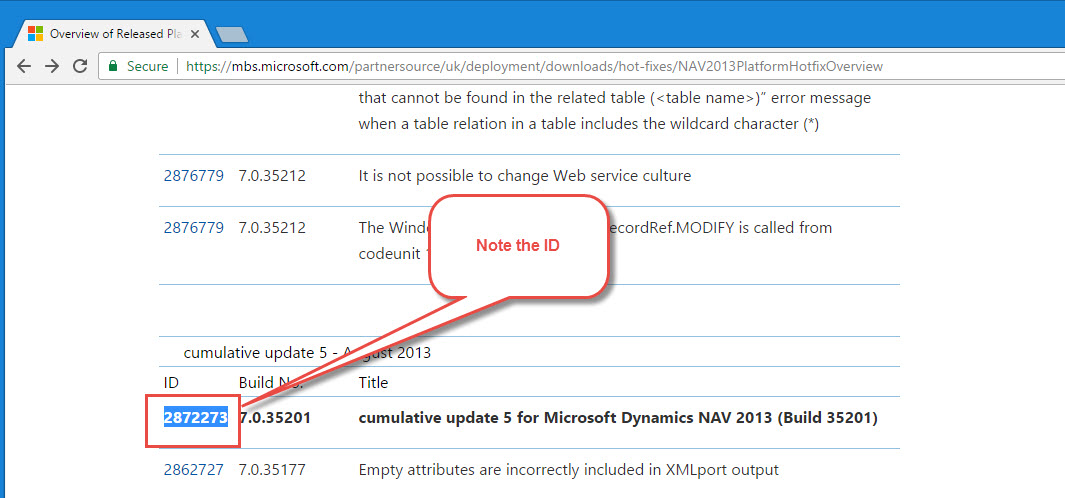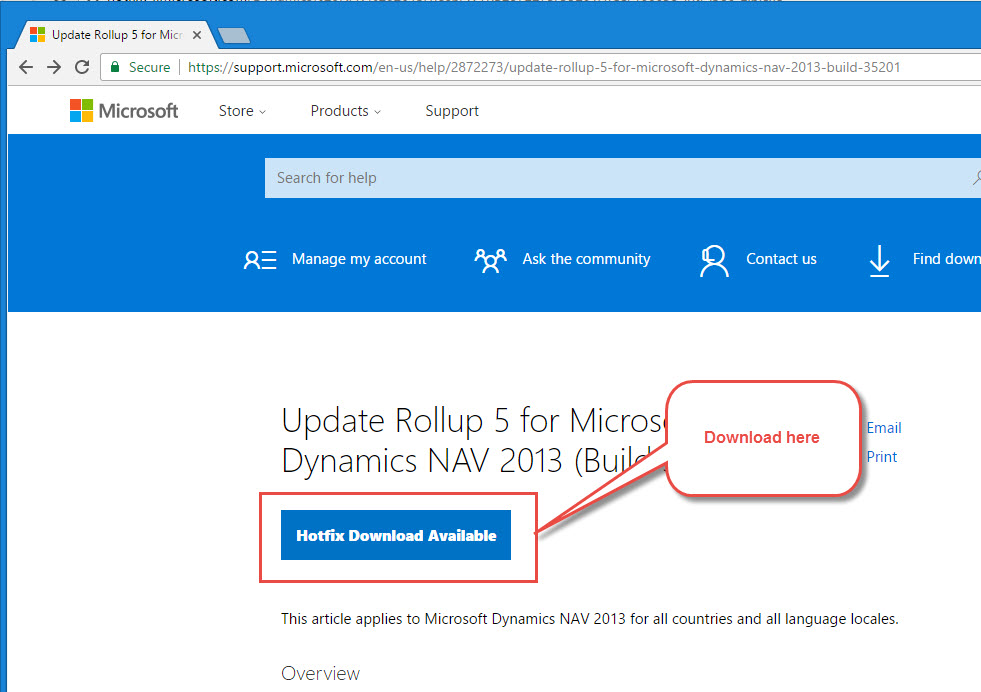January 25, 2017
Problems Downloading from Microsoft Partner Source
The Partner Source download functionality is currently in transition and you cannot download from the Partner Source site. The good news is there is a work around. Often you need to get a cumulative update for NAV, so here is how to get them during the transition.
Workaround
- Sign into Partner Source (mbs.microsoft.com/partnersource)
- Find the update you are looking
- Note the ID for the cumulative update
- Go to support.microsoft.com
- Search using the ID from above.
- Select Hotfix Download Available
Tags
Article written by Liberty Grove Software
Liberty Grove Software grew out of its predecessor company, Studebaker Technology, which in 1996 became one of the first Navision developer/resellers in North America (Navision was the predecessor to Microsoft Dynamics 365 Business Central/NAV).
As you can tell from our website, we focus exclusively on Business Central/NAV. Almost all our certifications, third-party add-ons, associates, services, and projects are Business Central/NAV-related. This is intentional because we want to offer only the highest caliber expertise to our clients, and we feel we can achieve this only if we devote ourselves to one ERP product.
Related Posts
April 28, 2025